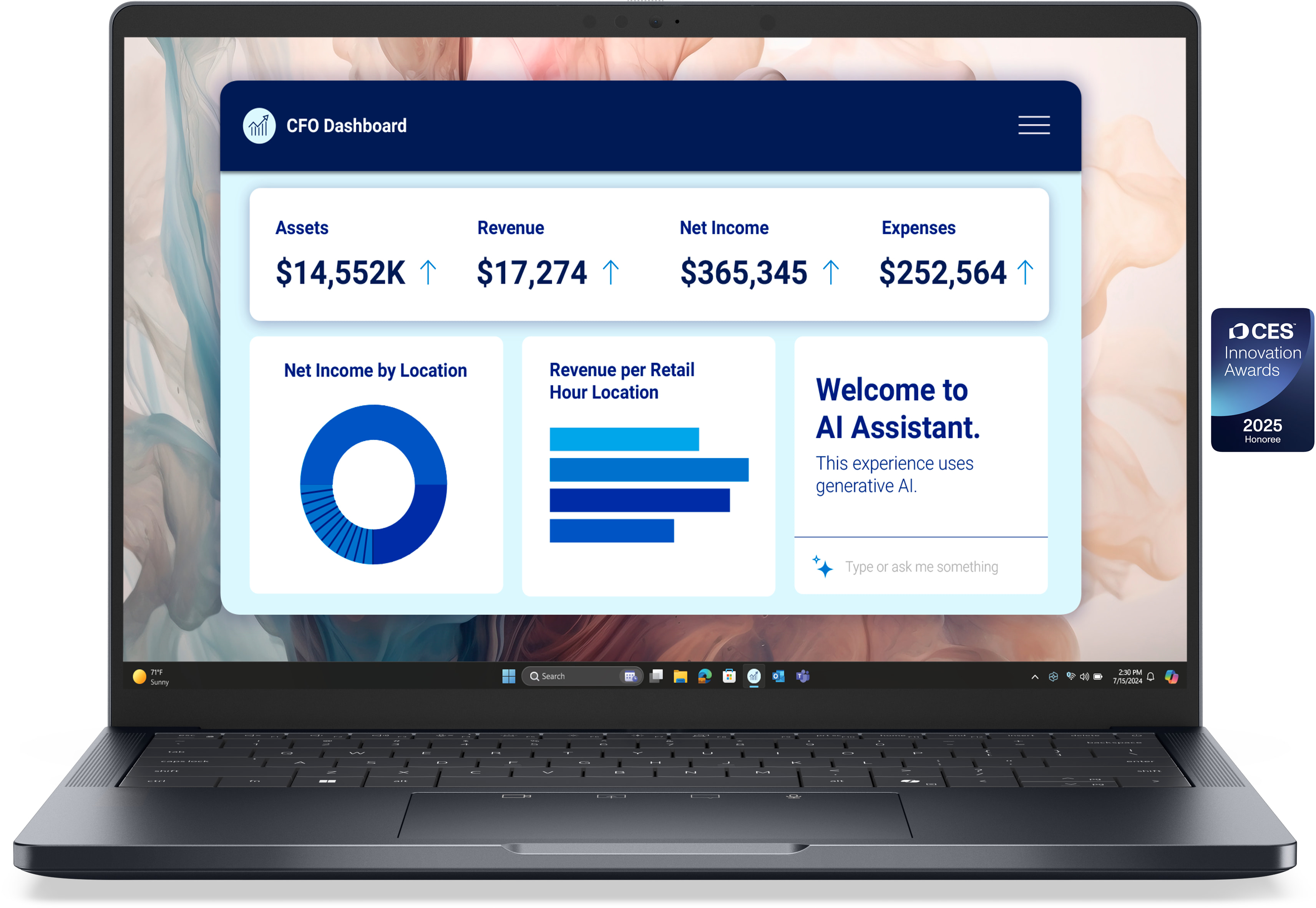CS PhD Student Purchasing Guidelines
Hardware Guidelines
Please note the following guidelines when considering a computer purchase:
- Computers should have a minimum of 16GB of RAM, ideally 32GB+.
- Computers should have a minimum of 512GB of internal storage, ideally 1TB+.
- Engineering IT strongly recommends purchasing a 5 year warranty and 5 year accidental damage protection when available - out-of-warranty repairs will not be covered by Siebel School and must be paid for by the student.
- All computers that will use Windows as the operating system must explicitly include Windows in the purchase - any version of Windows is acceptable, as the computer will be reset into the Enterprise version of Windows.
- All Apple computers should be purchased through TechZone.
- When you have an idea of the computer that you would like to purchase, please contact Engineering IT at engrit-help@illinois.edu to request a price quote - we will work with you to customize the quote to your needs and ensure appropriate cost.
Below you will find a list of recommended manufacturers and models. Please note that some configurations can be customized and prices are subject to change.
Dell Products:
| Make and Model | Picture | Specifications | Price Estimate |
| Dell Pro 14 Premium PA14250 |
|
Processor: Intel Core Ultra 7 268V, vPro (48 TOPS NPU, 8 cores, up to 5.0 GHz) RAM: 32 GB: LPDDR5x, 8533 MT/s (onboard) Storage: 1 TB TLC SSD Warranty: 5 Years Basic Onsite Service & Accidental Damage Service |
$1,700 |
| Dell Pro Max 14 MC14250 |
|
Processor: Intel Core Ultra 7 265H, vPro Enterprise (24MB, 16 cores, 16 threads, up to 5.30 GHz Turbo, 28W) RAM: 32GB: 1x32GB, DDR5, 7500 MT/s, LPCAMM, Dual Channel, non-ECC Storage: 1TB, M.2 2280, Gen4 PCIe NVMe, Class 40, SED Graphics: Integrated Intel Arc Pro 140T GPU Warranty: 5 Years Basic Onsite Service & Accidental Damage Service |
$1,600 |
|
Dell Pro Max 16 MC16250 |
|
Processor: Intel Core Ultra 9 285H, vPro® Enterprise (24MB, 16 cores, 16 threads, up to 5.40 GHz Turbo, 45W) RAM: 32GB: 2x16GB, DDR5, 5600 MT/s, SoDIMM, Dual Channel, non-ECC Storage: 1TB, M.2 2280, Gen4 PCIe NVMe, Class 40, SED Graphics: Integrated Intel Arc Pro 140T GPU Warranty: 5 Years Basic Onsite Service & Accidental Damage Service |
$1,800 |
Apple Products
Educational pricing for Apple products can be found here:
https://www.apple.com/us-edu/store
| Make and Model | Picture | Specifications | Price Estimate |
| MacBook Air - 15 inch |  |
|
$1700 |
| MacBook Pro - 14 inch |  |
|
$2,100 |
| MacBook Pro - 16 inch |  |
|
$2,400 |
Engineering IT Support
University and Engineering IT policy requires Engineering IT to handle all University owned computers before use. Computers will first be wiped then set up with University licensed OS, University licensed software, including the security application. Equipment ordered through the Siebel School PhD equipment program are automatically imaged by EngrIT prior to pickup at receiving.
For Apple computers, a program called "Managed Software Center" will be installed, allowing easy install of University licensed software.
For Windows computers, a program called "Software Center" will be installed, which serves the same purpose.
Since these devices are primarily for traditional office use (word processing, email, telecom, etc.), Linux is not recommended. If you want Linux, bring your machine to the helpdesk in Siebel 2302 and IT can install Ubuntu and the security software on your device. Please note that Engineering IT has limited Linux support compared to Apple or Windows machines.
As always, please email engrit-help@illinois.edu with questions or concerns.