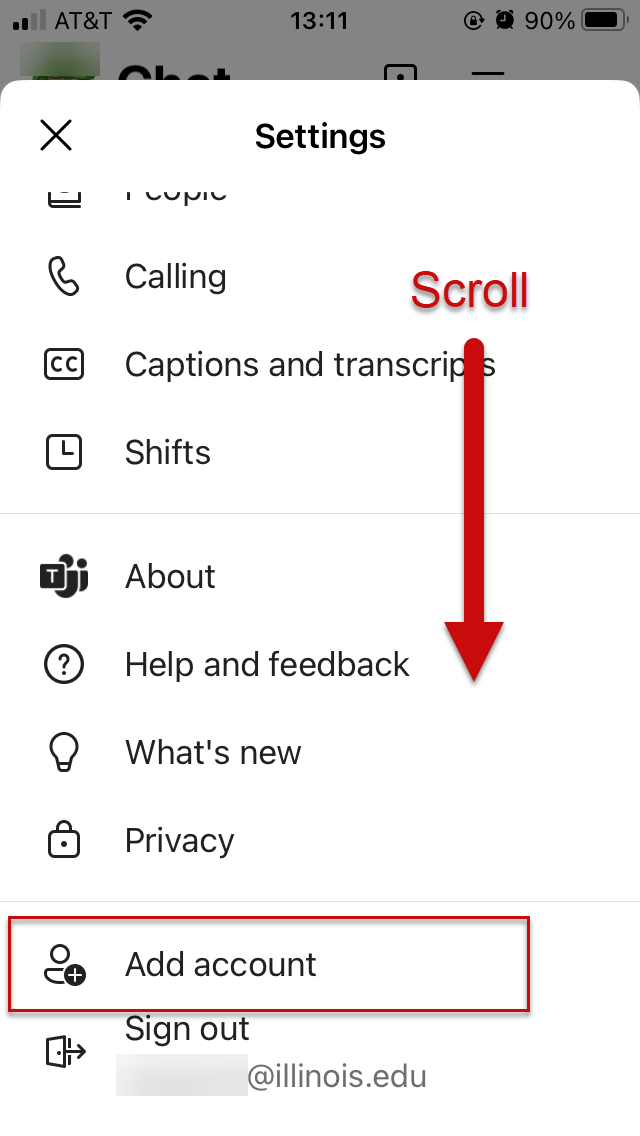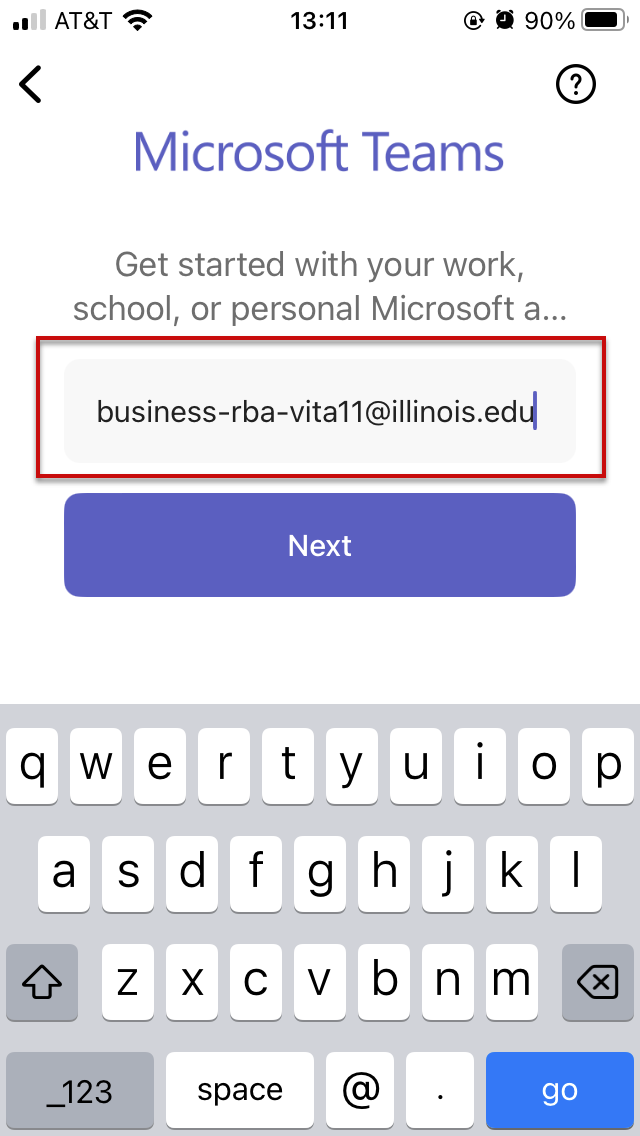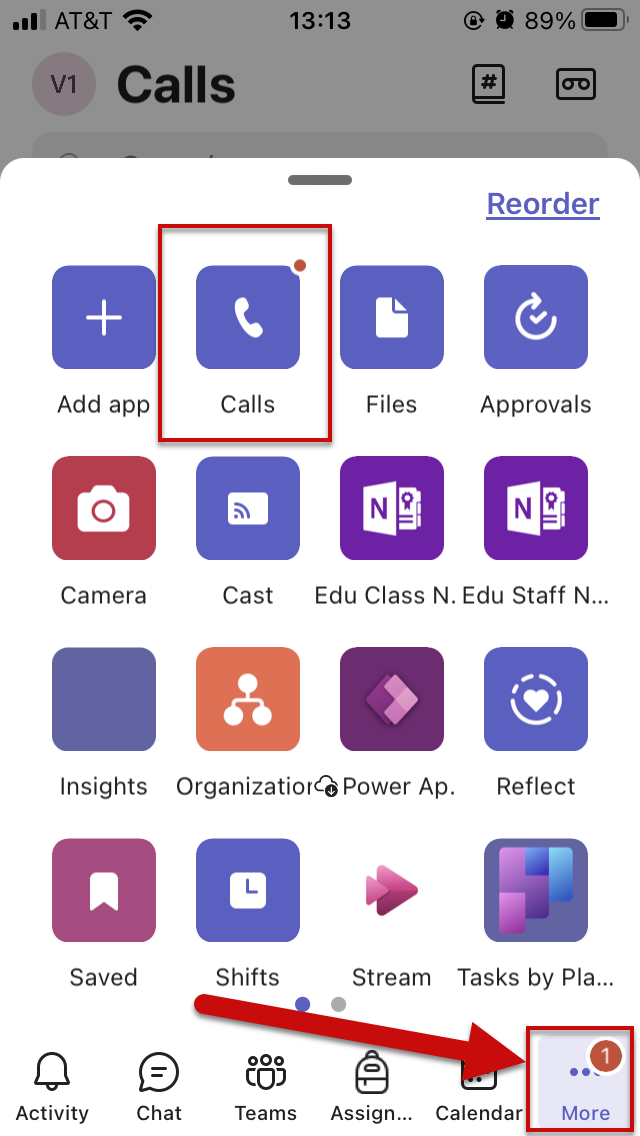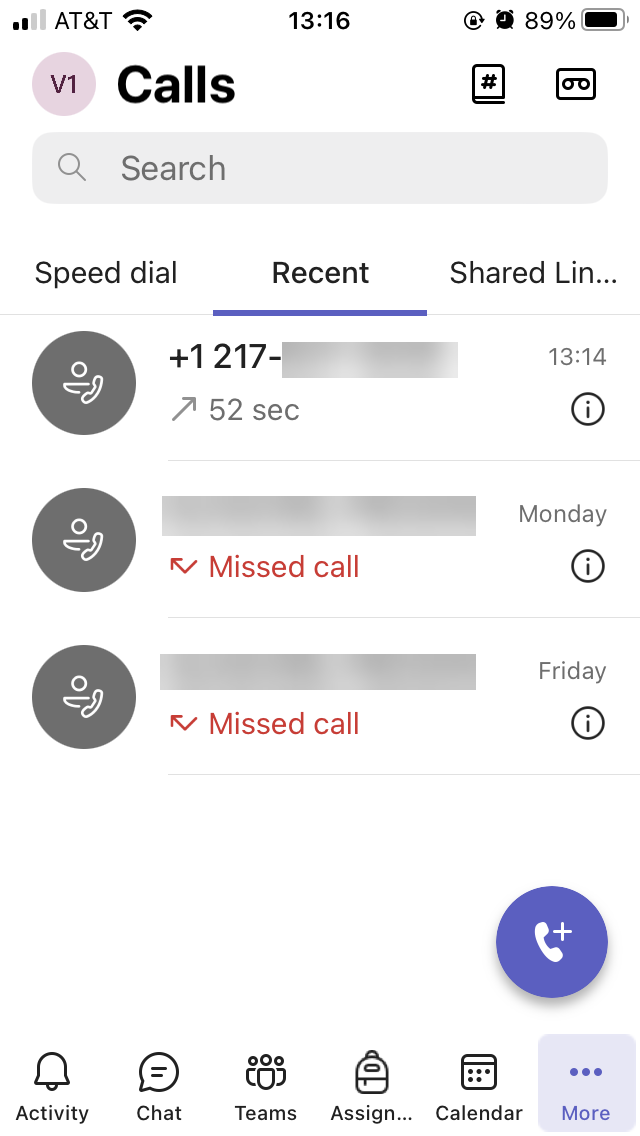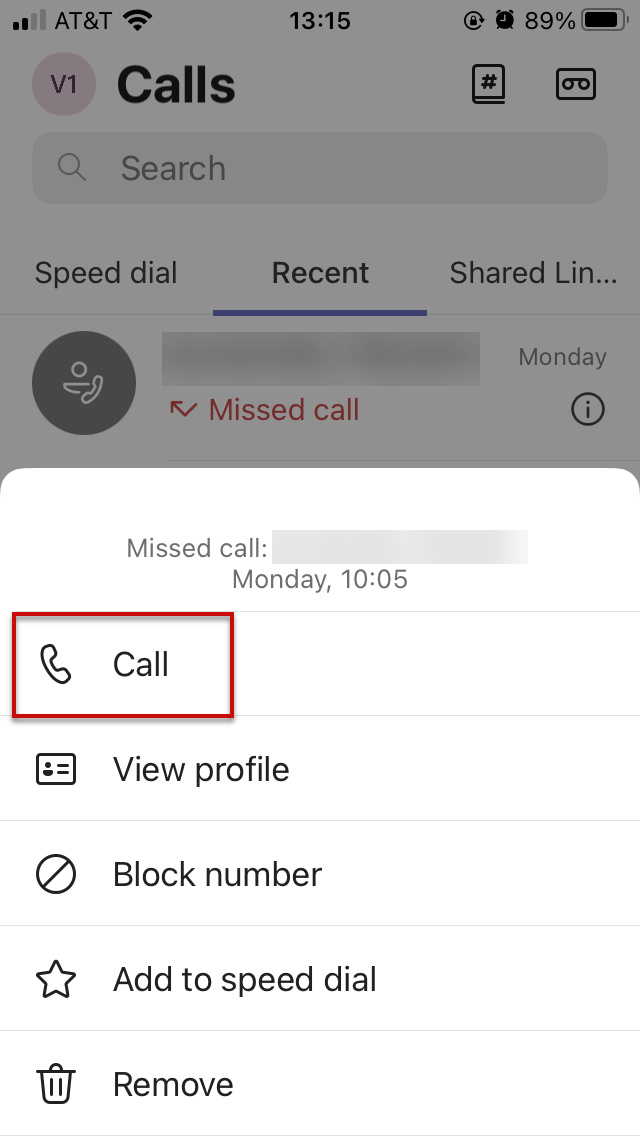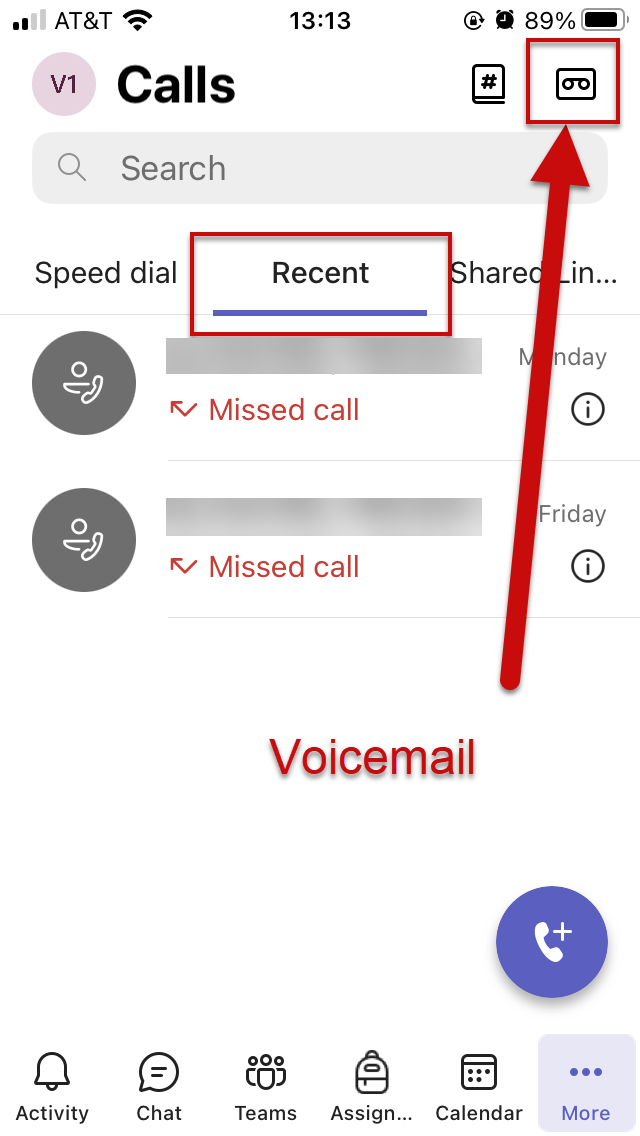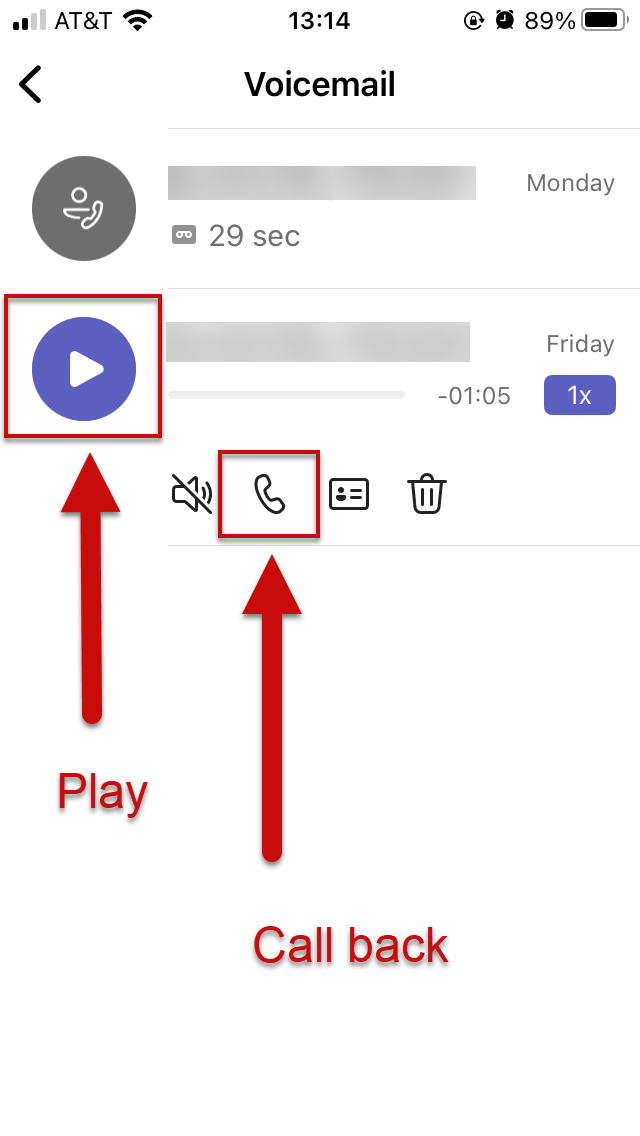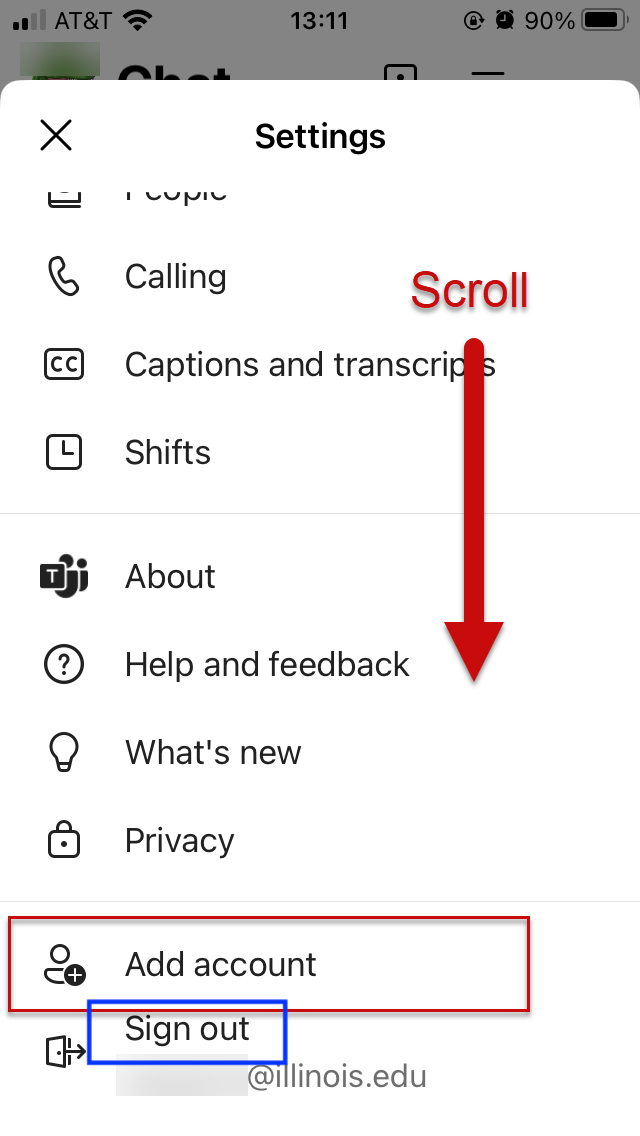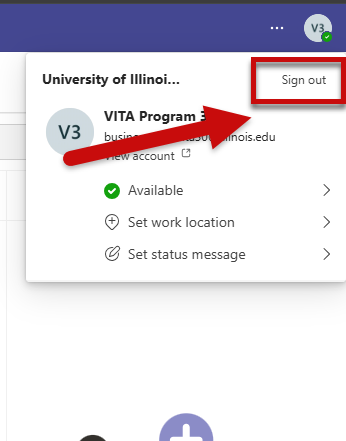Microsoft Teams, VITA Program, Signing in to VITA phone accounts
Microsoft Teams for iPads (iPadOS)
On the iPad, make sure the Microsoft Teams app is installed from the app store
Optional: If you already have Teams setup with your university account, go to Settings, scroll down, and select "Add Account"

Sign in to the role-based account and enter the password provided by your Team Lead. Ex. business-rba-vita1@illinois.edu

On the left side of the screen, confirm you are in "Calls". If not, tap "More" and then tap "Calls"

In the Calls screen, you will see recent and missed calls on the left side of the screen

Tap any Recent or Missed call to bring up callback options

To check Voicemail, tap on the Cassette Tape icon, above Recent and Missed calls

Tap a message and select the Play icon to listen to the message. Tap the Phone icon to call the taxpayer back.

To switch back to your own Teams account and NOT continue to receive VITA calls, tap "Settings" and scroll down, then tap "Sign out"

Microsoft Teams for Mobile Phones (iPhone or Android)
On the mobile device, make sure the Microsoft Teams app is installed from the app store
Optional: If you already have Teams set up with your university account, go to Settings, scroll down, and select "Add Account"
Sign in to the role-based account and enter the password provided by your Team Lead. Ex. business-rba-vita1@illinois.edu
In the lower-right corner, tap "More" then "Calls"
In the Calls screen, tap "Recent" to see recent and missed calls
Tap any individual Recent call to bring up callback options
To check Voicemail, tap the Cassette Tape icon, top-right
Tap a message and select the Play icon to listen to the message. Tap the Phone icon to call the taxpayer back.
To switch back to your own Teams account and NOT continue to receive VITA calls, tap "Settings" and scroll down, then tap "Sign out"
Microsoft Teams for Desktop in Google Chrome or Edge Browser
In Google Chrome or Microsoft Edge Browser, navigate to teams.microsoft.com
When prompted, choose "Use the web app instead"

Sign in to the role-based account and password provided by your Team Lead. Ex. business-rba-vita1@illinois.edu

On the left side, select "Calls"

Use the Dial Pad to make calls. This account's phone number is listed below the Dial Pad.

To check voicemail, select the "Voicemail" button on the right side of the window

Select a Voicemail from the list and use the "Play" button to listen to the message. Select the "Call" button to call the taxpayer back.

To sign out, select the user icon, top-right, and choose "Sign out"
Usage tips:
Coordinate with your team on usage, i.e. when dialing out. Only one person at a time may use the account to make and receive calls.
The team lead will be responsible for managing voicemails and assigning callbacks.