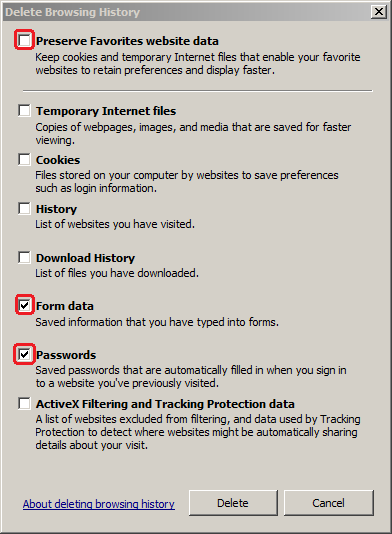Internet Explorer 9 & 10 (Windows) - Clearing Saved Passwords and Form Data
This document explains how to clear the saved passwords and form data in Internet Explorer 9 and 10.
- Select Tools > Safety > Delete browsing history....

- Make sure to uncheck Preserve Favorites website data and check both Form Data and Saved Passwords then click Delete.
- You will get a confirmation at the bottom of the window once it has successfully cleared your saved passwords and form data.