ATLAS VacSick - Choose reporting quarter
Learn to select the reporting quarter with ATLAS VacSick.
Red boxes added to emphasize which options to select and will not appear in the application.
Begin by logging into the ATLAS VacSick application.
Setting the reporting quarter determines the window of time that the leave report will include.
Let's first click on Administration in the top navigation - from there select Choose Reporting Quarter.
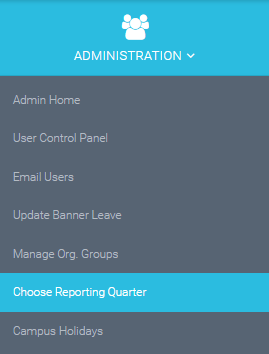
From here this is a pretty simple procedure:
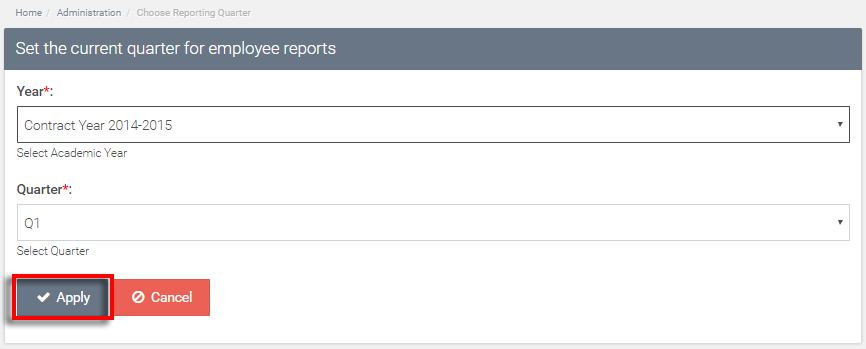
All we do is select the contract year, the quarter, and hit the Apply button. The reporting quarter is now set for contract year 2014-2015 Q1.
Return to ATLAS VacSick - Homepage.
