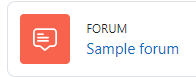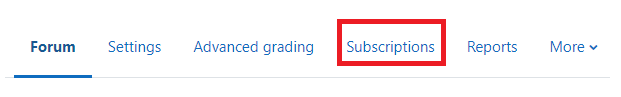Learn@Illinois Moodle - Changing Forum Subscription Settings
Learn how to change the settings to determine how/whether students get email notifications for forums. Make sure you pay special attention to the forum subscription settings when you create a forum in your course. Are posts to the forum frequent? Consider using "Auto" or "Optional" subscriptions so that students' inboxes won't be flooded. Are posts to a forum essential information and time-sensitive? Consider using "Forced" subscription.
For a permanent link to this information, please use: http://go.illinois.edu/MoodleManageEmail
- Click on the forum you would like to edit.
- In the navigation menu, click the Subscriptions option.
- Next to "Subscription mode", click the drop-down menu to select how users will be subscribed to the forum. The choices are:
- Optional subscription – Participants can choose whether or not to subscribe.
- Forced subscription – Everyone is subscribed and cannot unsubscribe.
- Auto subscription – Everyone is subscribed initially but can choose to unsubscribe at any time.
- Subscription disabled – Subscriptions are not allowed.
- After making your selection your changes will be saved automatically.