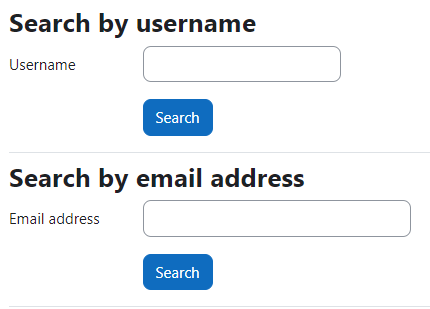Learn@Illinois Moodle - Student - Changing or Resetting your Password
Learn how to change or reset your Moodle password.
For a permanent link to this information, please use: http://go.illinois.edu/MoodleChangePassword
NetID Login
If you are a University of Illinois at Urbana-Champaign student and you have a NetID, you must change your password through Technology Services.
Moodle-Only Login
You can reset your forgotten Moodle-Only password or change your Moodle-Only password directly in Moodle.
If you Forgot your Moodle-Only Password
If you forgot your Moodle-Only password, you can change it through the Learn@Illinois Moodle website.
- Go to https://learn.illinois.edu/
- Click the blue Moodle-Only Login button.

- Click on Lost password?

- Enter your username or email and click Search.
- You will see the message below informing you that you will receive an email if you supplied a correct username or email address. Click Continue.

If you Want to Change your Moodle-Only Password
You can change your password through the Learn@Illinois Moodle website.
- Go to https://learn.illinois.edu/
- Log in using your previous password.
- In the upper right corner of your course homepage, click on your name initials to open a drop-down menu.

- Click Preferences.

- Click Change password.

- You will need to enter your current password and your new password twice. Click Save changes.