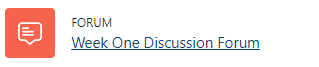Learn@Illinois Moodle - Curbing Cheating in Forums by Requiring Students to Post First
Learn how to use a forum setting, available only in the Learn@Illinois Moodle Service, to limit cheating in forums. This prevents cheating by requiring students to make a post before being allowed to see other students' posts. It also helps reduce the "echo chamber" effect (i.e., repetition across posts) in some courses. This is similar to the functionality of the "Q&A Forum Type", but the "Q&A Forum Type" requires an initial post from the instructor.
For a permanent link to this information, please use: http://go.illinois.edu/MoodleCheatingForums
Note: After turning on this setting, students will need to wait 15 minutes before being able to see other students' posts.
- Click on the forum that you would like to edit.
- In the navigation bar at the top of the activity, click Settings.

- Under "General", verify that the "Forum type" is set up as a "Standard forum for general use". Check the checkbox next to "Require students to post before viewing others' posts".

- Click Save and return to course.
If you have any questions or need any assistance, please contact us at atlas-tlt@illinois.edu.