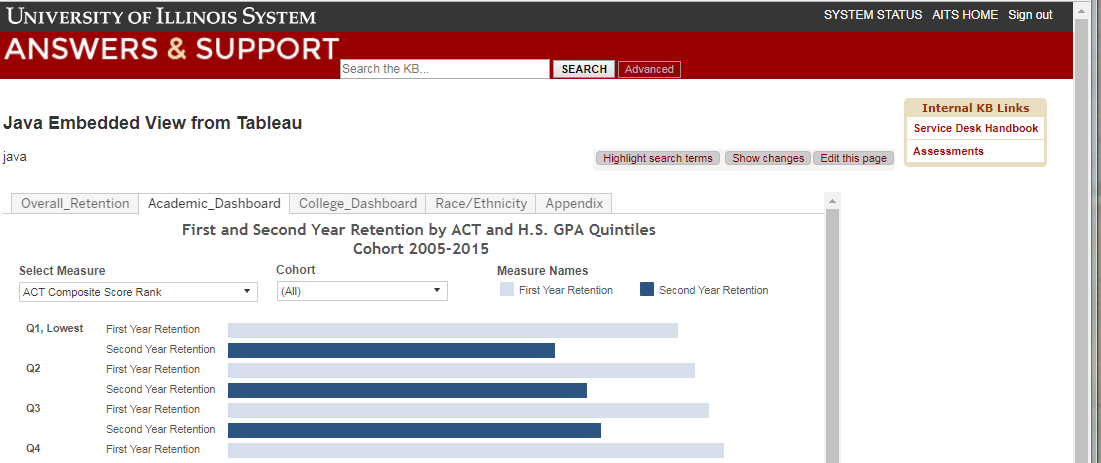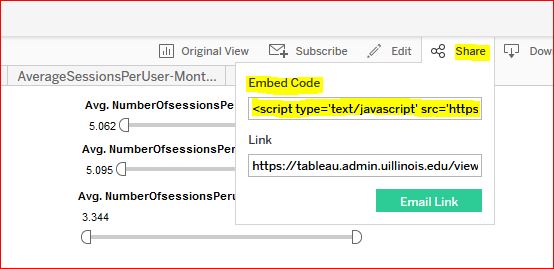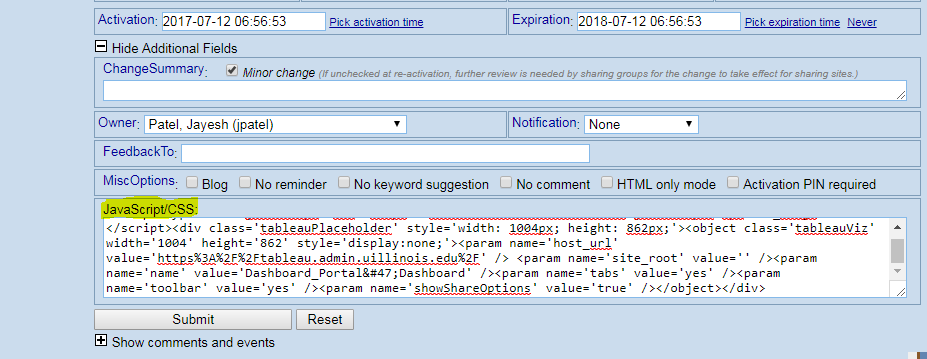Tableau - Embedding JavaScript code in your KnowledgeBase document
Information on how a Tableau view can be embedded and shared via the University of Illinois KnowledgeBase system (https://answers.uillinois.edu) to your internal or external audiences and can also be authorized via the active directory (AD) group for internal audiences.
To embed javaScript code into the KB, click on Share from Tableau view. Copy JavaScript embedded code (Embed Code).
Navigate to the KB and make sure you're in Edit mode. Click + Show Additional Fields towards the bottom of the page to expand additional fields.
Note: Embedded Tableau views follow the same permission restrictions used on Tableau Server. To see a Tableau view embedded in a web page, the person accessing the view must also have an account and permission on the Tableau Server.
Example of how your document will look in KB.