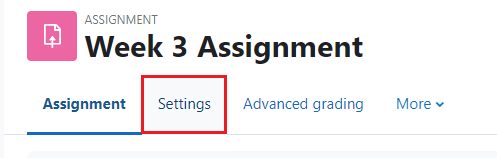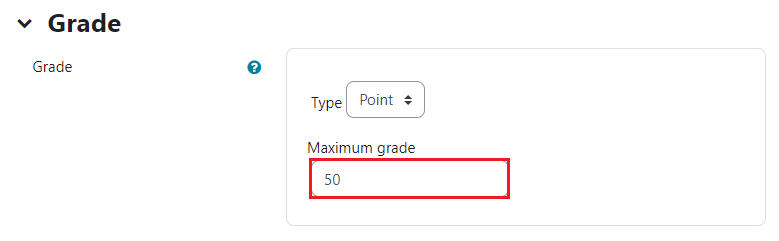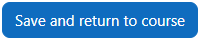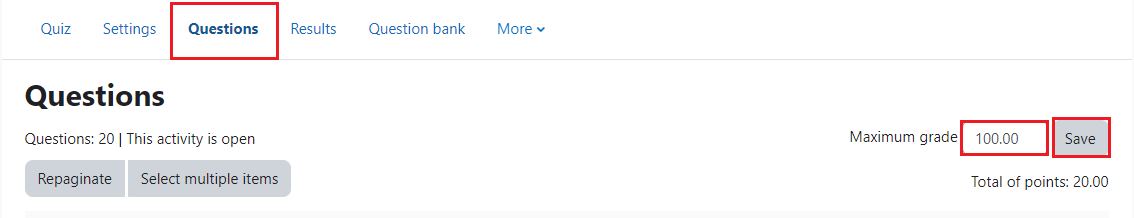Learn@Illinois Moodle - Editing Maximum Grades
Learn how to edit the point totals in assignments and activities. The points that an activity is worth is called the "Maximum grade" in Moodle. The maximum grades (i.e. point values) of activities must be edited in the activity and cannot be edited directly in the gradebook.
For a more permanent link to this information, please use: http://go.illinois.edu/MoodleGradebookMax
Editing the Maximum Grade for Assignments and Most Other Activities
Note: For quizzes, see "Editing the Maximum Grade for Quizzes" below.
- Click on the assignment (or activity) whose maximum grade you would like to change.
- At the top of the page, click the Settings tab.
- In the "Grade" section, change the "Maximum grade" to the desired value.
- Click Save and return to course.
Editing the Maximum Grade for Quizzes
- Click on the quiz whose maximum grade you would like to change.
- Click the Questions tab and in the upper right-hand corner, change the "Maximum grade" to the desired value and click Save.
(Note that like with many other activities, the default maximum grade is set to 100.)