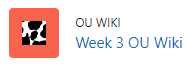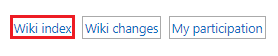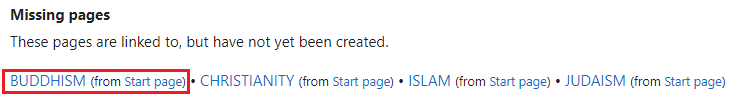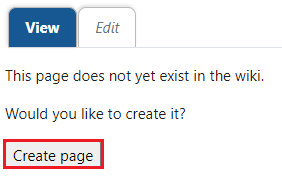Learn@Illinois Moodle - Student - Managing Missing Pages in OU Wiki
Learn how to find pages that are linked to, but have not been created and create them.
For a permanent link to this information, please use: https://go.illinois.edu/MoodleOUWikiMissingPage
- Click into your OU wiki activity (with the cow print icon).
- In the top right corner, click Wiki index.
- In the “Missing pages” section, linked pages that have not yet been created are listed. To create the page, click on the link for that page.
- Now click the Create page button to create a page for that link.
- Create and save your page.