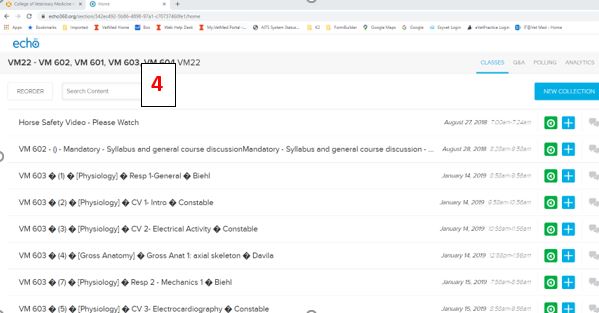Echo360 Finding/Viewing a Course
How to find and view courses in Echo360 which you are an instructor for.
Searching for a Course
- Login into Echo360 Vet Med Echo360 Login
- Click on "Courses" on the left navigation banner
- In the right course pane, clicking on the course of interest.
- To find a course you are the instructor on, type your name in the "Search Content" bar
- Click on the row of interest to open and view, review analysis, etc.

Troubleshooting
- If you have more than one role in Echo360, change your role to instructor to use these instructions.
- If you do not see your course listed in the step #2 and #3 above, you may need to request access to the course. Email to IT@vetmed.illinois.edu indicating which courses you need access to (i.e. VM 604, VM 608, etc.)
- If you no courses come up in step #4 above against your name, look to see if the course is present with a different instructor's name listed.