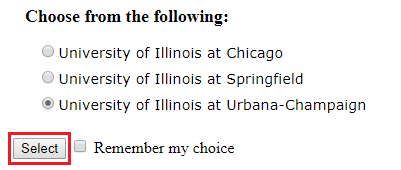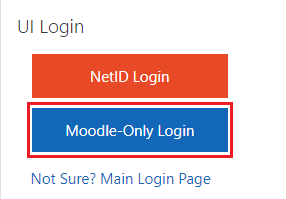Topics Map > Learn@Illinois
Learn@Illinois Moodle - Student - Logging in to your Course Site
Learn how to log in to Learn@Illinois Moodle with your NetID or a Moodle-Only Login.
For a permanent link to this information, please use: http://go.illinois.edu/MoodleLogin
NetID Login
This login is for instructors and students who have an Illinois email address (e.g., ...@illinois.edu). Your NetID is the part of your email address before the @.
- Go to https://learn.illinois.edu.
- Click NetID Login.

- In the pop-up window, choose your university and click Select.
- Enter your NetID and password and click Login.

Moodle-Only Login
This login is for instructors who do not have an Illinois email address. Examples of instructors who might use this option include those logging in with test student accounts, EITP users, MVCR users, users with non-"illinois.edu" email addresses who had accounts created before September 2017.
- Go to https://learn.illinois.edu.
- Click Moodle-Only Login.
- Enter your Username and Password and click Log in.

For specific help with EITP, visit https://eitp.education.illinois.edu/contact.html.