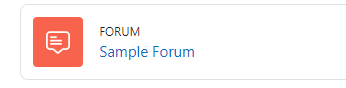Topics Map > Learn@Illinois
Learn@Illinois Moodle - Using Groups with Forums
Learn how to use groups with forums in Moodle. Small groups of students are best to facilitate sustained, meaningful discussions. We recommend groups of 5-7 active students.
For a permanent link to this information, please use: http://go.illinois.edu/MoodleForumGroups
There are three group settings for forums:
- No groups – There are no groups, everyone is part of one big community.
- Separate groups – Students can only see their own group. Students may not view or contribute to the discussions of other groups.
- Visible groups – Students may view but not contribute to the discussions of other groups.
Setting up Groups and Selecting a Grouping for your Forum
- Click on the forum you would like to edit.
-
From the activity navigation, click Settings.

- Scroll down and click Common module settings to expand the options.
- Under "Group mode", click on the drop-down menu to select the kind of groups you would like to use.

- If you are using groups (Visible or Separate), you must select a grouping.
Note: "Groupings" are groups of groups. They must be manually created.
- Click Save and return to course.