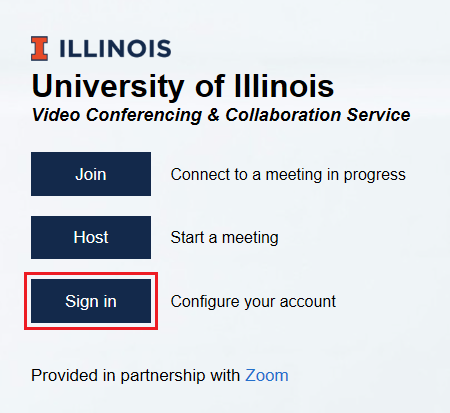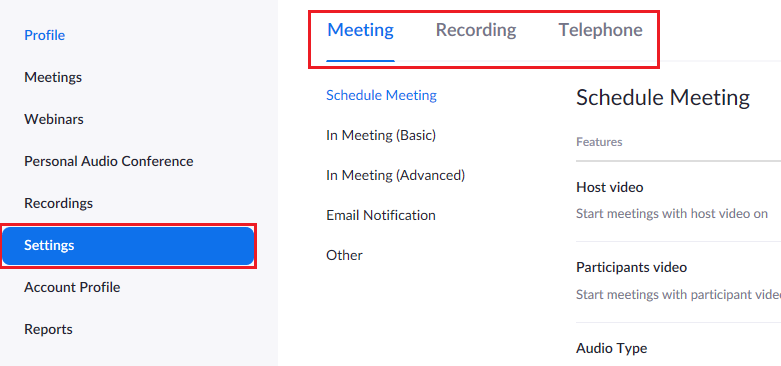Topics Map > Learn@Illinois
Learn@Illinois Moodle - Changing Default Zoom Settings
Learn how to change your default settings in Zoom. One important thing to understand about Zoom is that default settings are attached to your personal Zoom account defaults. Other settings can be changed when you schedule a meeting and/or during a meeting through the software interface.
For a permanent link to this information, please use: https://go.illinois.edu/MoodleZoomDefaults
Your personal Zoom account default settings will apply to any meeting that you set up in Zoom, regardless of whether it is in Moodle or outside of Moodle. To access these settings, as well as recordings, reports and account profile information:
- Go to https://illinois.zoom.us/
- Click Sign in.
- Click Settings to review and edit default settings for meetings, including all defaults for meetings and recording.
- Settings will be saved in real time.