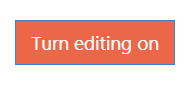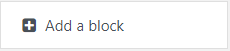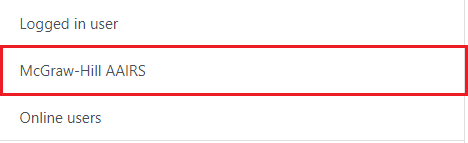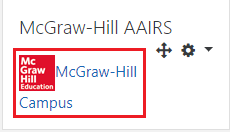Topics Map > Learn@Illinois
Learn@Illinois Moodle - Link to McGraw-Hill Connect
Learn how to add McGraw-Hill Connect to your Moodle site.
For a permanent link to this information, please use: http://go.illinois.edu/MoodleMcGrawHillConnect
- In the upper right corner of your course homepage, click Turn editing on.
- In the menu on the left, click Add a block.
- Scroll down the list of blocks and select McGraw-Hill AAIRS. The page will refresh and the block will now appear in your site to either the left or the right.
- In the "McGraw-Hill AAIRS" block, click McGraw-Hill Campus to enter the McGraw-Hill Connect site. (Students can also click the link to enter the McGraw-Hill site).