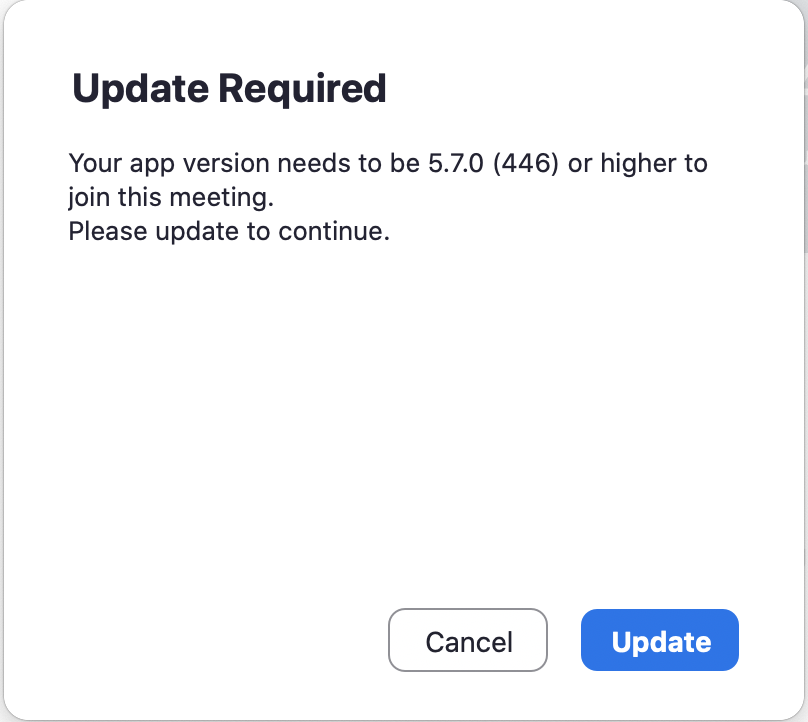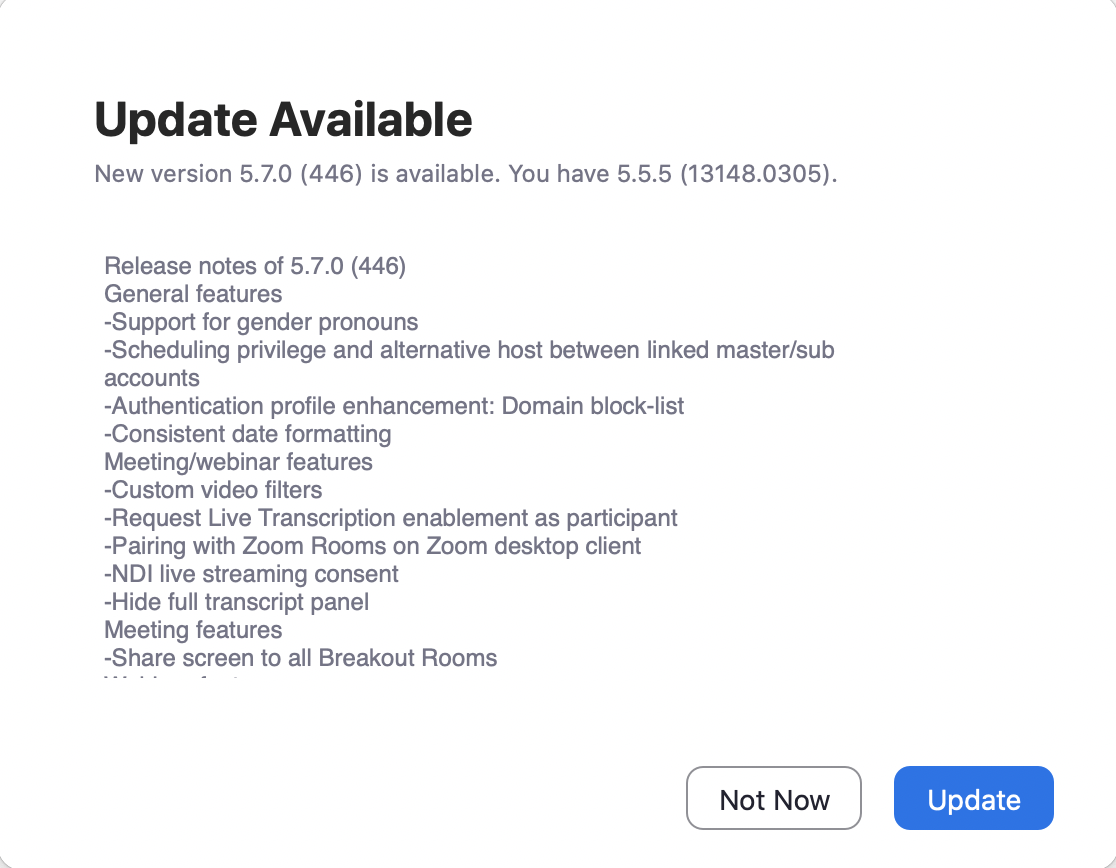Zoom, Minimum client version requirement
Periodically, Technology Services will require users to update their Zoom client. This minimum version requirement is necessary for security and functionality purposes. The table below shows upcoming minimum versions that will be required. Future minimum version requirements and their associated deadlines will be posted here. Note: The minimum client requirement will only affect UIUC Zoom users. These will not affect external attendees joining UIUC Zoom meetings.
For more information about how to check your Zoom client version please see Zoom's support article: Viewing the Zoom version number
| Deadline | Minimum Version | Associated Clients |
|---|---|---|
|
POSTPONED October 23rd, 2025, 9:00 pm CDT |
6.6.0 | Windows, macOS, Linux, iOS, Android |
| 6.5.11 | VDI | |
| April 17th, 2025 9:00 pm CDT | 6.4.1 | Windows, macOS, Linux, iOS, Android |
| 6.3.10 | VDI | |
| December 20th, 2024 9:00 pm CST | 6.2.10 | Windows, macOS, Linux, iOS, Android, VDI |
| September 26th, 2024 12:01 am CDT | 6.1.6 | Windows, macOS, Linux, iOS, Android, |
| 6.0.12 | VDI | |
| July 9th, 2024, 12:01 am CDT | 6.1.0 | Windows, macOS, Linux, iOS, Android, |
| 5.17.13 | VDI | |
| April 6th, 2024, 12:01 am CDT | 5.17.5 | Windows, macOS, Linux, iOS, Android, VDI |
| January 12th, 2024, 12:01 am CST | 5.17.1 | Windows, macOS, Linux, iOS, Android |
| 5.16.10 | VDI | |
| December 16th, 2023, 12:01 am CST | 5.16.0 | Windows, macOS, Linux, iOS, Android, VDI |
| September 8th, 2023 12:01 am CDT | 5.15.7 | Windows, macOS, Linux, iOS, Android |
| July 12th, 2023 12:01 am CDT | 5.15.2 | Windows, macOS, Linux, iOS, Android, VDI |
| April 13th, 2023 12:01 am CDT | 5.14.0 | Windows, macOS, Linux, iOS, Android |
| 5.13.10 | VDI | |
| December 17th, 2022 12:01 am CST | 5.12.6 | Windows, macOS, Linux, iOS, Android, VDI |
| September 10th, 2022 12:01 am CDT | 5.11.9 | Windows, macOS, Linux, iOS, Android |
| June 18th, 2022 12:01 am CDT | 5.10.0 | Windows, macOS, Linux, iOS, Android |
| January 12th, 2022 12:00 am CST | 5.8.6 | Windows, macOS, Linux, iOS, Android |
| 5.0.1(4295.1111) | Chrome OS | |
| August 8th, 2021 12:00 am CDT | 5.7.0 | Windows, macOS, Linux, iOS, Android |
| 5.0.1(4287.0524) | Chrome OS |
Please take action and update your Zoom mobile and desktop clients before the date above:
- For information about how to upgrade your Zoom desktop client ahead of time, please visit: Zoom, Updating your Desktop Client
- Note: that mobile clients should update automatically via the iOS App Store or Google Play Store.
If you do not update your client prior to the date listed above, you may receive the following warning and will be required to update your Zoom desktop application when you attempt to log into the Zoom meeting client. If you're already logged in when this requirement is put into affect, you will be required to update before you can join your next UIUC Zoom meeting or webinar.
IMPORTANT: Zoom applications that have disabled in-app updates will not experience the messages shown below. If you're unable to update your Zoom software, please reach out to your college/department IT group. They may have made the software available within Software Center/Manage Software Center, or may be planning to remotely update Zoom clients for their users on university managed hardware.
Please click the update button in the lower right corner, at which point you will see something similar to the following update notice shown below. Click the update button again in the lower right corner.