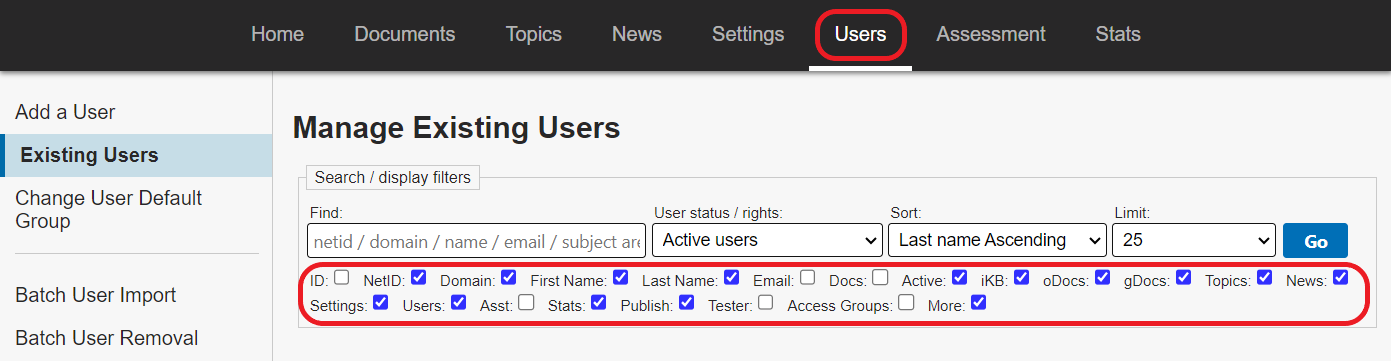Topics Map > Users Tab
KB User's Guide - Users Tab - Search and Display Filters on the Existing Users Screen
Those with permissions to the Users tab can add or edit users in your KB group. This document will show how to filter a
Clicking on the Users tab leads you to the Existing Users: Active Users screen. You may use the 4 filters on the top of the screen to narrow down your search. In the image below, a large red arrow points to the four Search fields. The Display filters , which are circled in red, control what columns are displayed in the results table. You may enable/ disable the Display filters as needed.
Search Filters
The following are descriptions of the four Search filters:
| Search Filter | Description |
|---|---|
| Find | You may search for users by NetID, Domain, Name, Email or Subject area. |
| User status/ rights | This dropdown filter defaults to Active users and includes; Admin users, All users, Users with Publish rights and Inactive users |
| Sort | This dropdown filter sorts your results based off of a variety of options. |
| Limit | This dropdown filter defaults to 25 entries per page and goes up to 800 entries. |
| Go | Once you make your filter selection(s), click on the Go button to execute your search |
Under the row of Search Filters are a series of checkboxes that hide/ show columns in the table of Users. Check and/or uncheck boxes to modify the table display. The results table will return to their defaults upon exiting the page.
| Display Filter | Description | Displayed by Default? |
|---|---|---|
| ID (User ID in the KB Database) | View unique User IDs assigned by KB database | N |
| NetID | Username for Authentication | Y |
| Domain | URL identifying specific institution | Y |
| FirstName | User First Name | Y |
| LastName | User Last Name | Y |
| User Email Address | N | |
| Docs | Number of Docs Owned by User | N |
| Active | User active status | Y |
| iKB | Permissions to access to Internal KB | Y |
| oDocs | Show who has permissions to create, edit, and review documents owned by the user. | Y |
| gDocs | Show who as permissions create, edit, and review documents owned by any member of the group. | Y |
| Topics | Show who has permissions to access the Topics Tab | Y |
| News | Show who has permissions to access the News Tab | Y |
| Settings | Show who permissions to access the Settings Tab | Y |
| Users | Show who permissions to access the Users Tab | Y |
| Asst (Assessment) | Show who has permissions to access the Asst (Assessment) Tab | Y |
| Stats | Show who has permissions to access the Stats Tab | Y |
| Publish | Show who has permissions to Publish | Y |
| Tester | Tester role status | N |
| Access Groups | View Access Groups Membership | N |
| More | This button leads to Individual User data | Y |