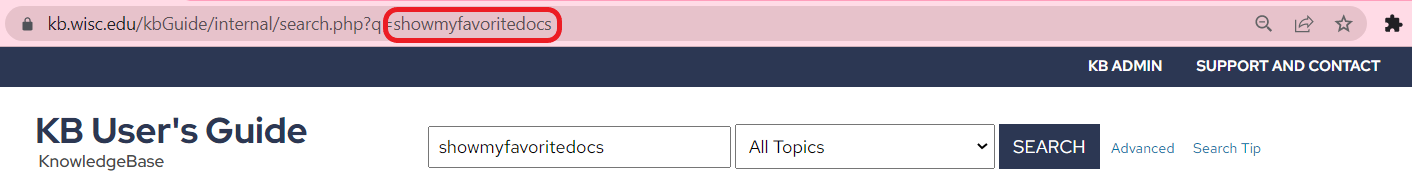Topics Map > General Info
KB User's Guide - General Info - Quick Search Options
The Quick Search Feature
The Quick Search feature allows you to enter an "option" in the search field of your Live KB Sites and pull up a specific set of documents. Quick Search Options are made up of two or more words with no spaces in between. Please know that you may not use this feature on Unified KB sites. An example of a Unified KB site is https://kb.wisc.edu/.
After entering a Quick Search Option in the Search field of a Live KB Site, notice that the Quick Search option you selected appears in your browser's the URL.
Example: In the image below, the showmyfavoritedocs Quick Search Option is entered into the KB User's Guide Internal KB Search field. This particular Quick Search option only works in the Internal KB Site. Upon clicking on the Search button, showmyfavoritesdocs will appear in your browser's URL.
Quick Search Options
You may use the Quick Search Options below alone or combine them with keywords to narrow your search. KB User's Guide - Settings Tab - Quick Search Options and Menus
- showalldocs - Returns all documents published on the KB site you are searching (See example)
- showmygroupdocs - Returns all documents owned the group that manages the site you are searching, and filters out documents that were shared in my other groups (See example)
- showothergroupdocs - Returns only documents that were shared by other group(s), and filters out documents owned by the group whose site you are searching (See example)
- showkbpartners - Displays a list of all campus partner sites (See example)
- showmyfavoritedocs - On an internal site, returns a list of documents that you are previously marked as a favorite (See example)