ATLAS VacSick - Enter FMLA leave
Learn to enter FMLA leave with ATLAS VacSick.
Red boxes added to emphasize which options to select and will not appear in the application.
Begin by logging into the ATLAS VacSick application.
We can start by clicking the appropriate day on the calendar for our FMLA leave.
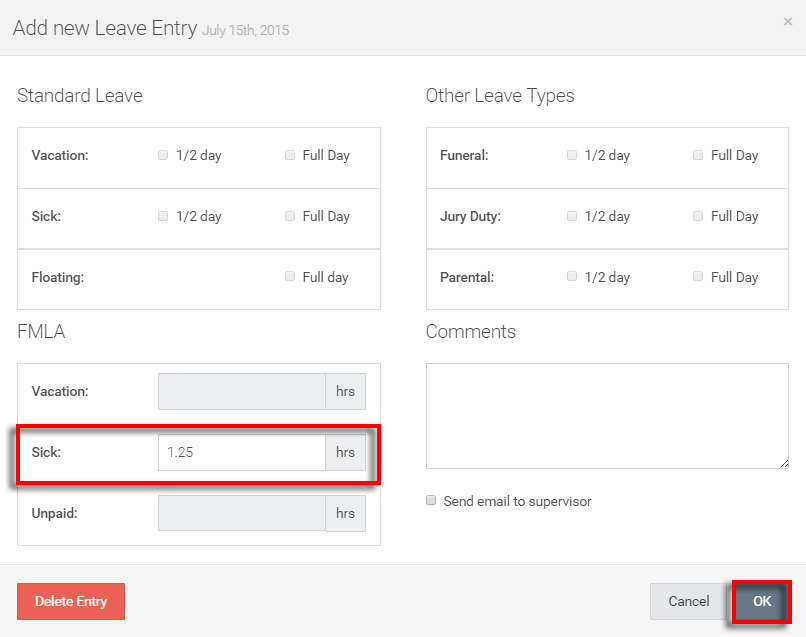
We'll notice first thing that the main difference between standard leave entry and FMLA entry is the time increments.
Standard leave can only be entered in full and half day increments - whereas FMLA leave can be entered in quarter hour increments.
Now that we've added 1.25 hrs of FMLA sick leave, let's hit OK.
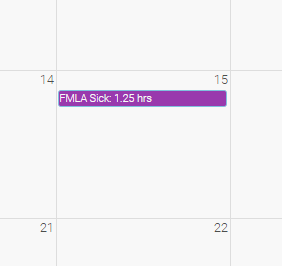
Since we can see that the FMLA sick leave showed up on the appropriate date - let's hit Save to confirm the changes.
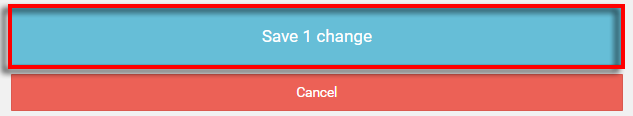
Return to ATLAS VacSick - Homepage .
