ATLAS Exam Attendance - Adding a course administrator
Learn to add a course administrator in ATLAS Exam Attendance.
In ATLAS Exam Attendance, a department administrators have permission to add a course specific administrator to an existing course.
The Course Administrator has the following permissions:
- add/edit a course term
- add a course term administrator
- add an exam to the course term
- add an exam session to the exam
- add proctors to exam sessions
- proctor any exam in the course
- access reports for course
To add a course administrator begin by logging into ATLAS Exam Attendance at the following link:
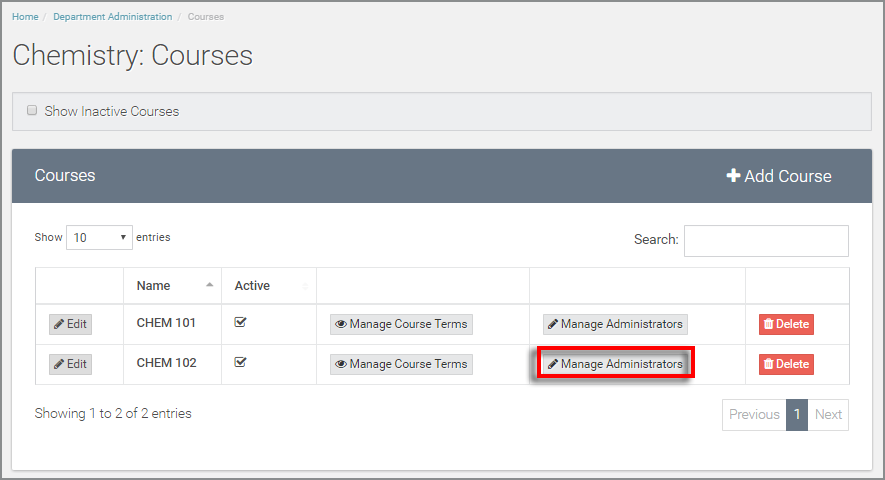
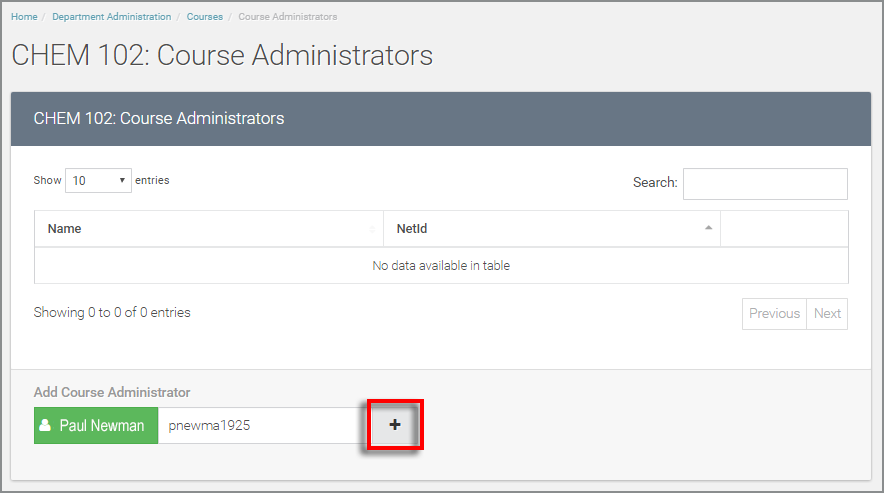
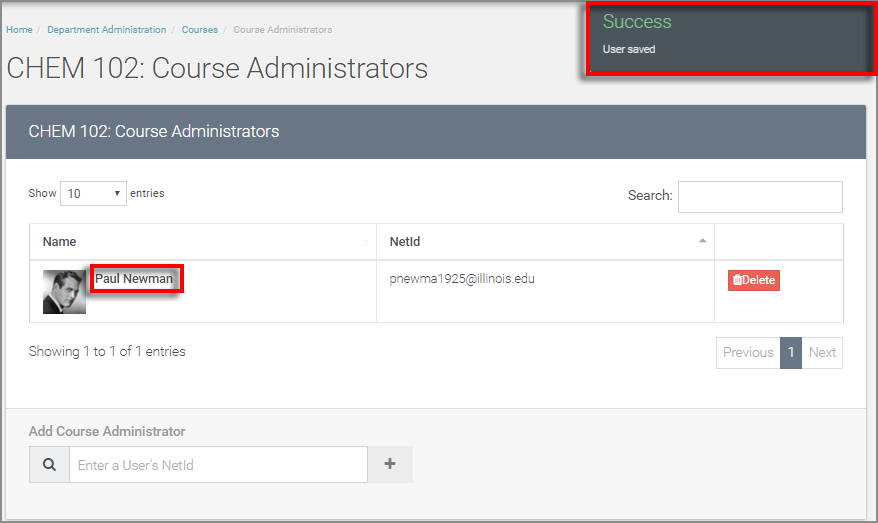
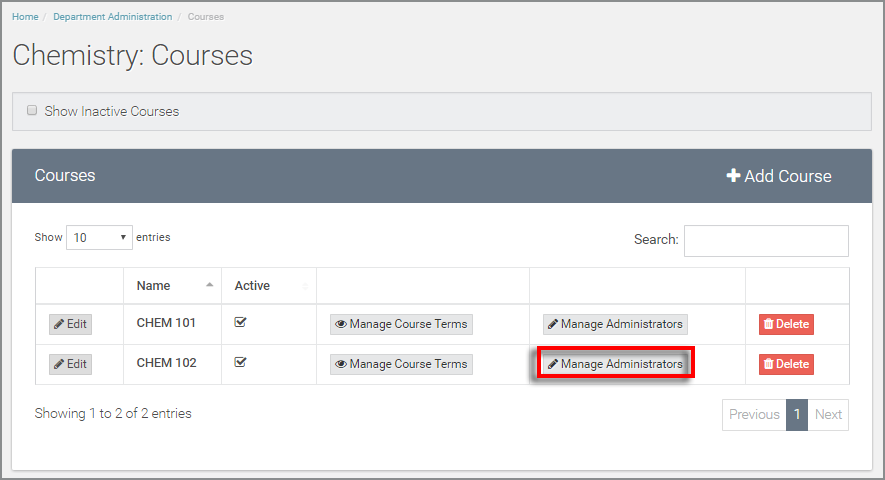
Next to the appropriate course in the table, select the "Manage Administrators" option.
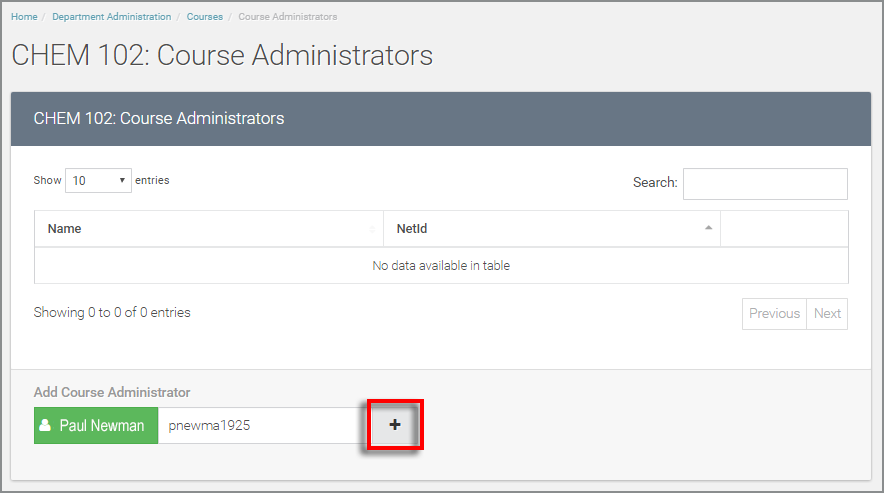
Underneath the course administrators table, you'll see the "Add Course Administrator" text box.
When you have keyed in a recognized netID, you will see the corresponding name inside a green text area. If the netID isn't recognized, you'll see a red text area with a warning symbol.
Hit the "+" button to add the course administrator.
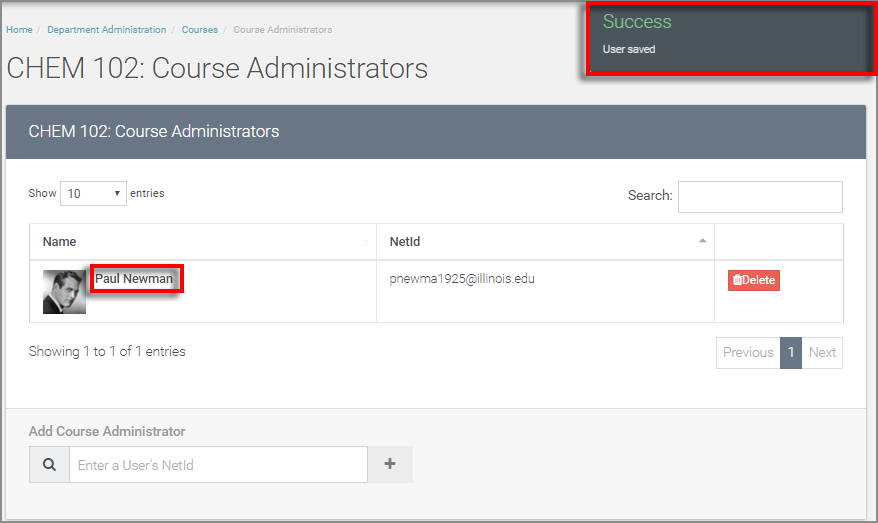
Once you select the "+" option, you should see the successful save indicator in the top right as well as the correct user in the course administrator table.
View more tutorials on the ATLAS Exam Attendance - Homepage.
