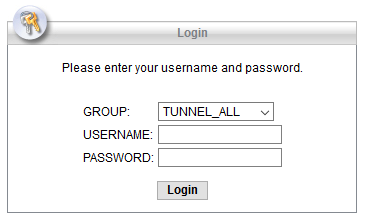AITS - Service Desk - Enterprise Applications - Error: 'VPN is required'
A properly configured campus VPN connection (Virtual Private Networking) is required to access university enterprise applications, such as Travel and Expense Management (TEM), from an off-campus network. This article links to resources for installing and configuring your VPN connection and suggests troubleshooting steps when your VPN connection still won't let you past this screen.
Logging into an enterprise application from off-campus without a properly configured campus VPN connection will show the following error and prevent access:

Troubleshooting Steps
1) Ensure your campus VPN is installed and you are connected
Each campus has unique instructions for connecting to VPN. Here are the VPN instructions for your campus:
2) Clear your browser cache
Clear your browser cache and make sure your browser is closed before connecting to the VPN:
- Disconnect from the VPN
- Clear your cache: Clearing Browser Cache and Cookies
- Completely exit all web browsers
- Reconnect to the VPN
- Log back in to the enterprise application
3) Ensure you are tunneling all traffic through the VPN
For the UIS VPN:
- Close all of your web browser windows
- Disconnect from the UIS VPN
- Go to https://secureconnect.uis.edu
- Choose TUNNEL_ALL from the Group menu
- Re-connect to the UIS VPN
- Log back in to the enterprise application
-
Windows users, make sure "Use default gateway on remote network" is checked in your TCP/IP settings
Contact
For additional help with this error, contact the AITS Service Desk.