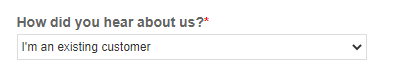TeamDynamix - How Do I Register for the TeamDynamix Community?
How to register for the TeamDynamix Community
Why do I want to register?
Any user of TeamDynamix can register for a TeamDynamix Community account to access the vendor's knowledgebase library and community pages. The knowledgebase contains support information and tutorials about the product itself, while the Community offers more user-oriented materials like group discussions, announcements, downloads, and videos.
How to register:
- Follow this link to register: https://community.teamdynamix.com/RegisterAccount.aspx
- Complete the required fields noted with a red asterisk. Be sure to select the “I’m an existing customer” response from the pull down options for the final question, “How did you hear about us?”
- Click on the Register button to complete your registration.
- You will receive an email from TeamDynamix Community with a link to activate your account. Click on the link provided in the email.
- The link will open up a webpage asking you to confirm your account information and set your password. Review the information and provide a password.
- Click on the Save button to finish activating your account.
Bookmark these helpful links
TeamDynamix Knowledge Base
https://solutions.teamdynamix.com/- Houses information related to the TeamDynamix product itself
TeamDynamix Community
https://community.teamdynamix.com/- User oriented materials: group discussions, videos, and downloads