ATLAS Exam Attendance - Student checkout and bathroom breaks
Learn to perform student checkouts and restroom breaks when proctoring an exam session with ATLAS Exam Attendance.
If the exam session has the checkout and bathroom break options available, the proctor will need to physically select those options when presented.
For more info on the basics of proctoring an exam session with ATLAS Exam Attendance, check out ATLAS Exam Attendance - Proctoring an Exam Session.
We'll begin with a traditional successful student check-in for an exam session:
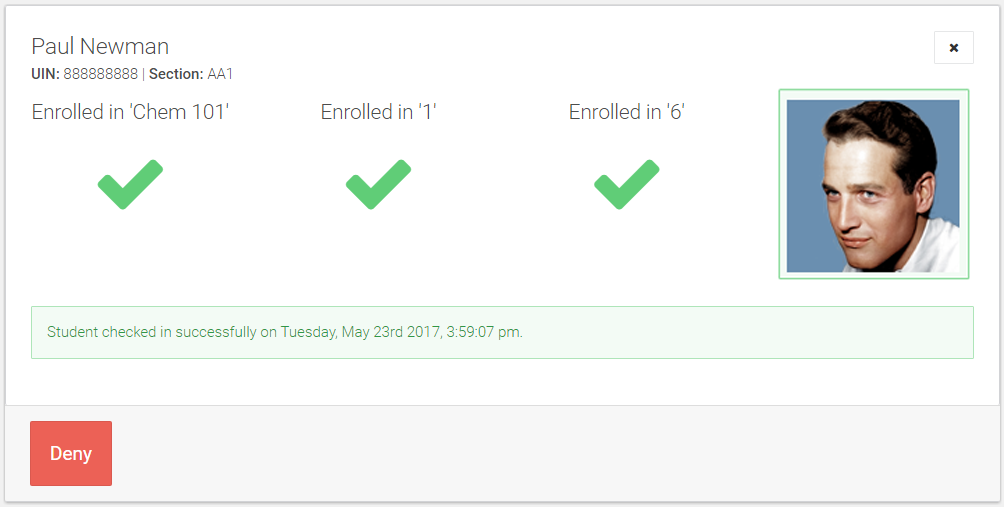
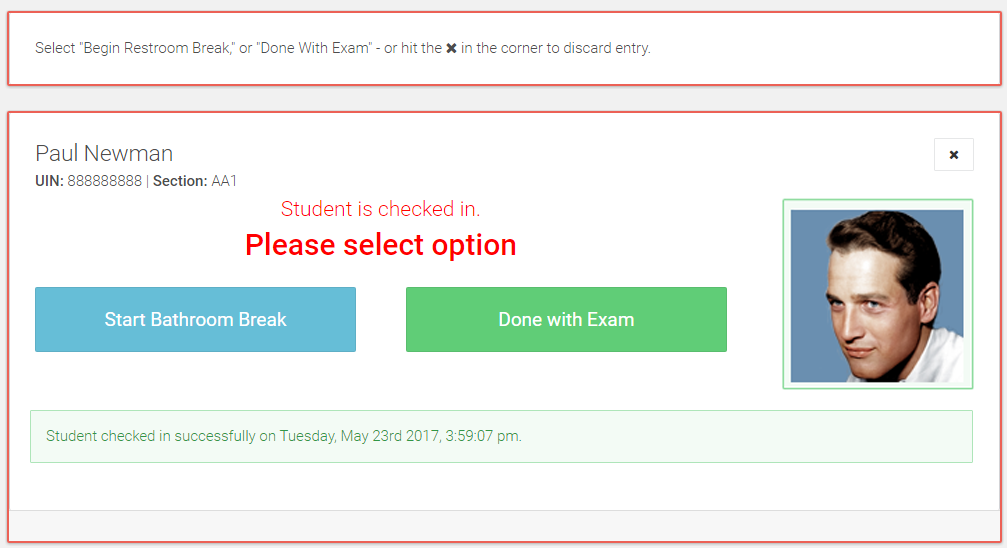
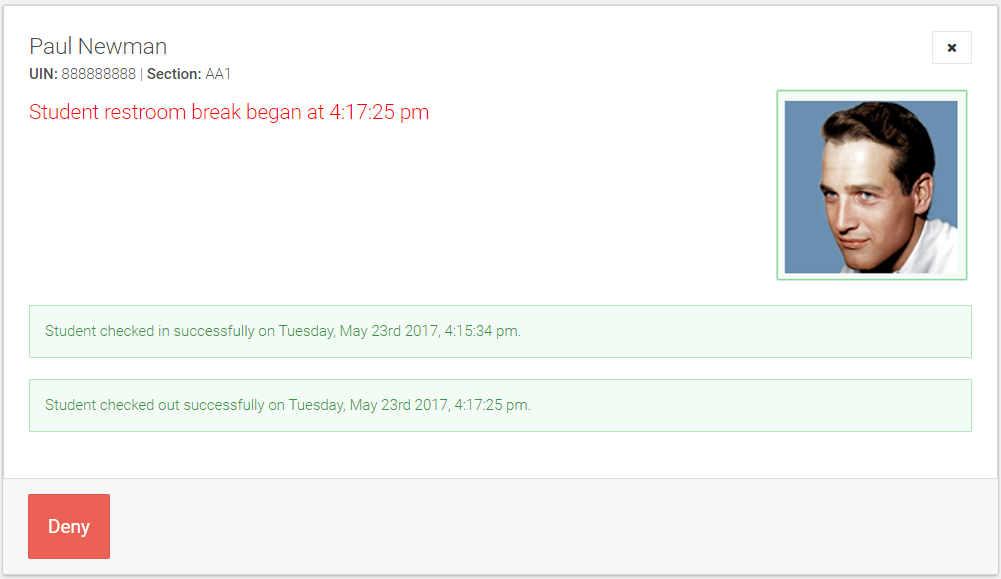
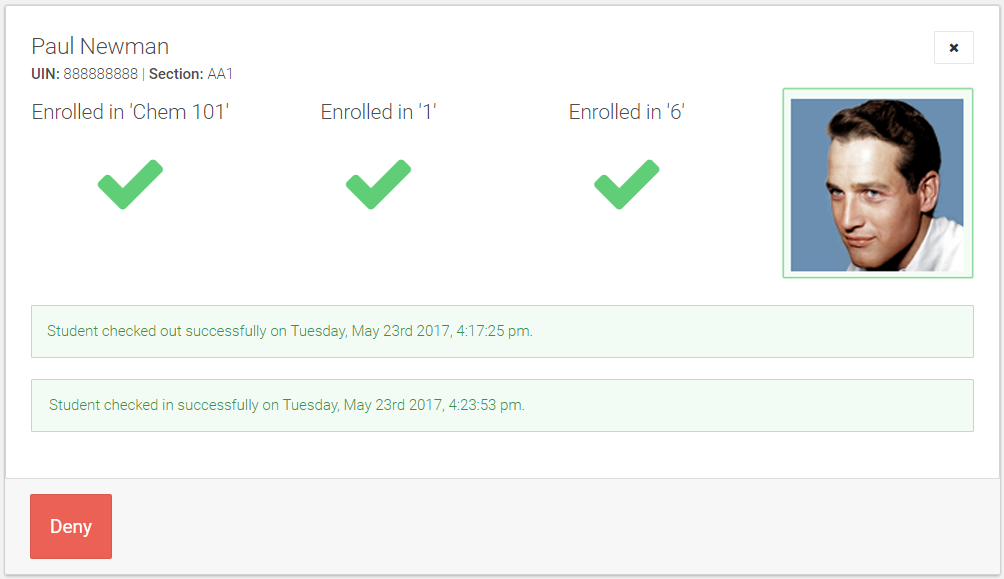
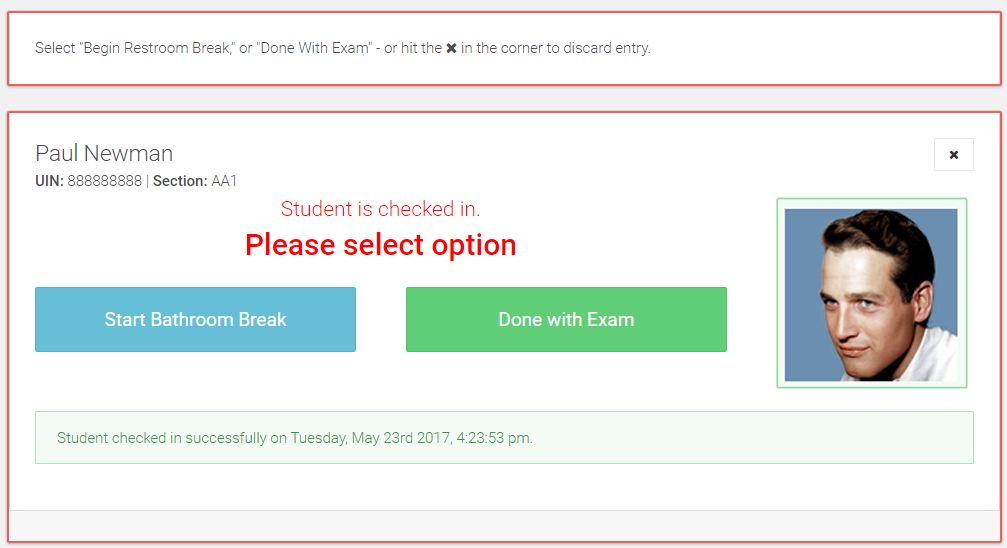
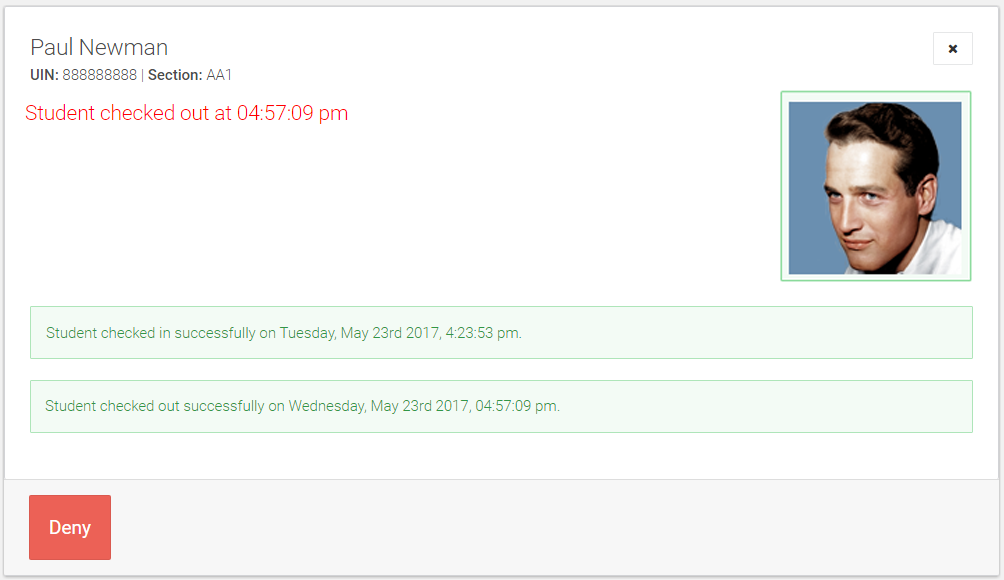
Return to ATLAS Exam Attendance - Homepage.
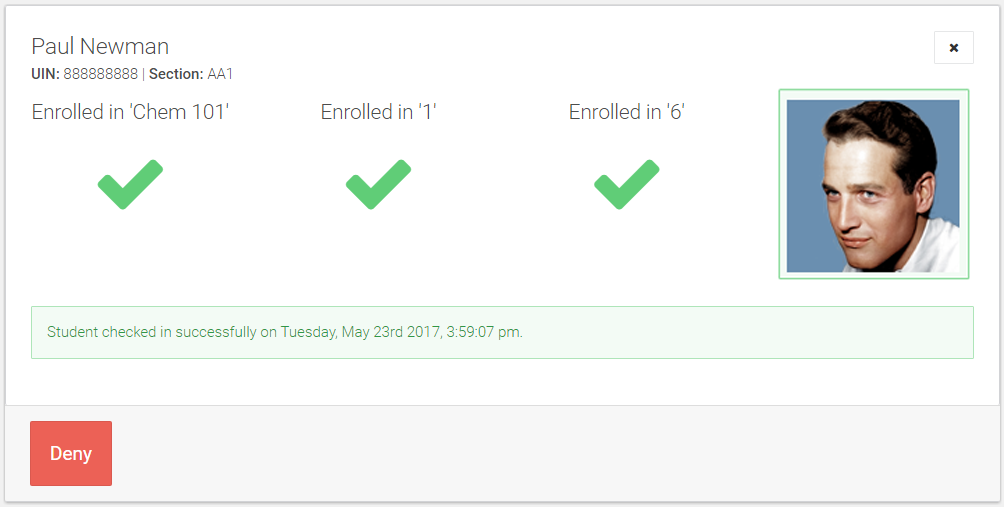
Now, the same student from the above check-in needs to leave the classroom during the exam for a restroom break and plans to return to the exam session.
When the student i-Card is swiped (if using card swipers) to leave the classroom, we will see the following:
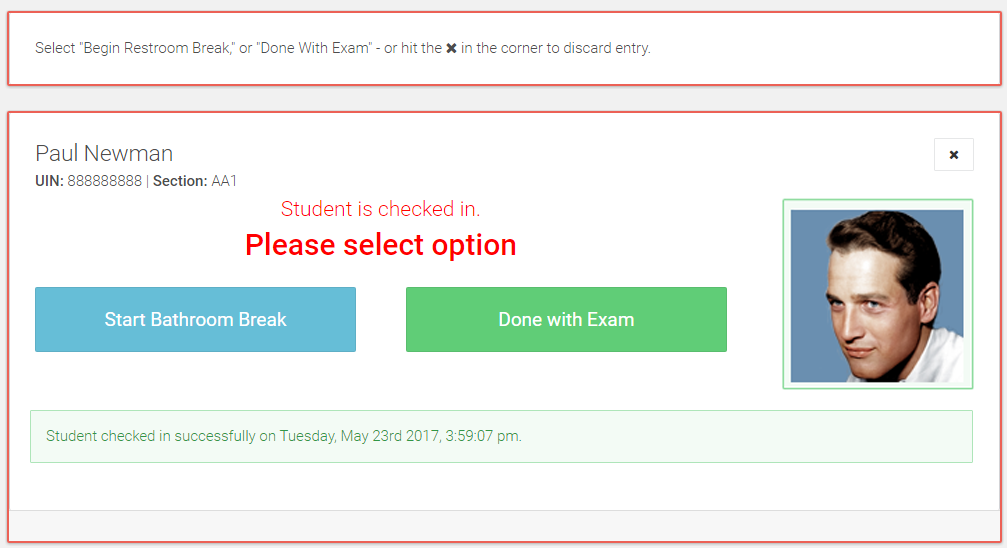
First, notice that the input field for student UIN or netID has gone away. The application is forcing us to make a selection here so that the entry is not inadvertently discarded.
The exam proctor can choose from the following options:
- Start Bathroom Break
- Done with Exam
- 'X' - in the top right of the student info panel, 'X' will cancel and discard the entry - leaving no changes to the record after the fact
In this instance, we will select 'Start Bathroom Break' to allow the student to leave for the facilities and return to the exam session. This will create a record of the time that the student left for the bathroom as pictured below:
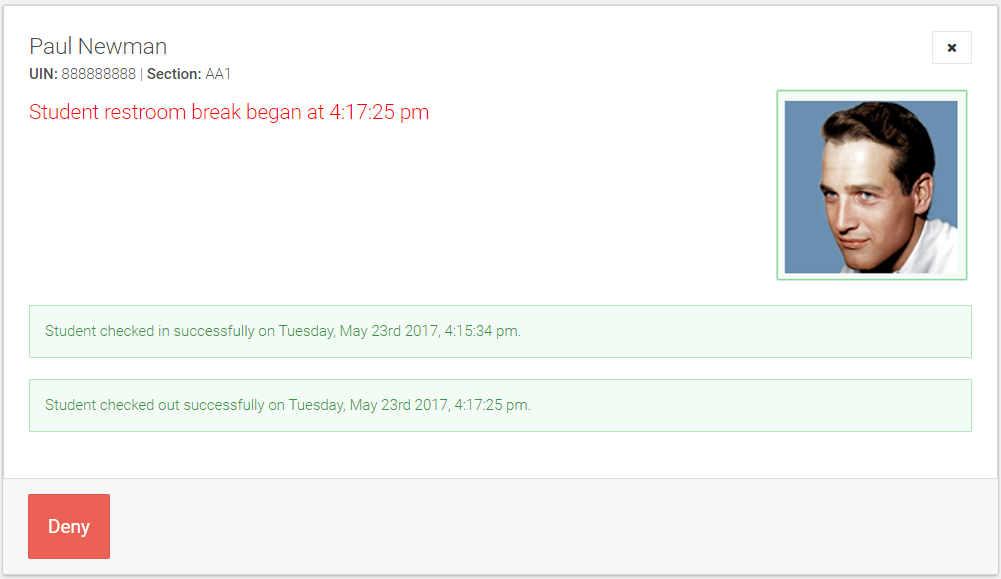
When the student returns from the bathroom break - their card will be swiped again upon reentry. This will yield the traditional successful validation check-in screen:
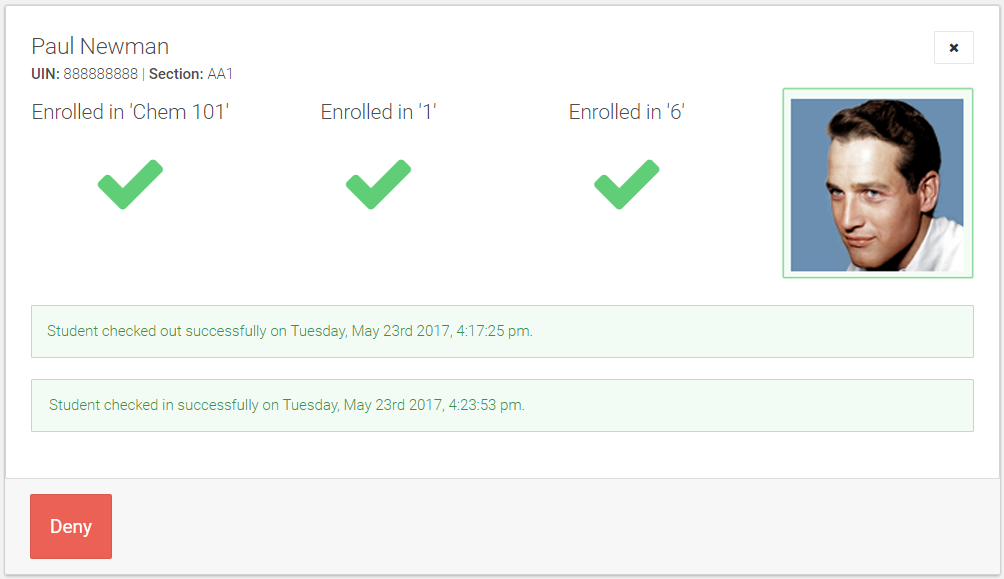
When the student is done with the exam, their information will be entered again to check them out of the exam session.
The initial swipe will yield the screen that asks if this is a bathroom break or if the student is done with their exam:
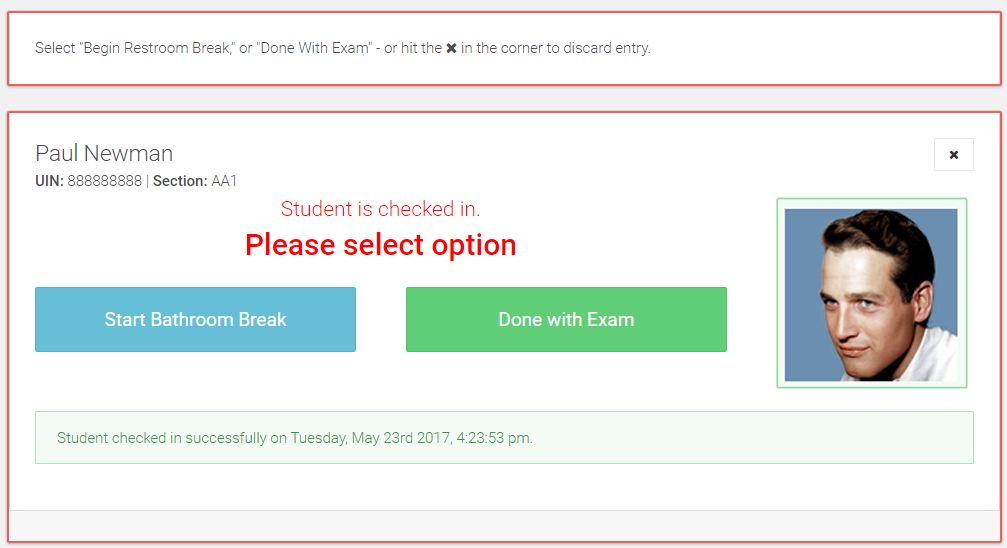
At this point, 'Done with Exam' must be physically selected by the proctor. The application will not allow the proctor to swipe another i-Card or enter another student's information without first resolving the above screen.
When 'Done with Exam' is selected, the student is officially checked out of the exam session, and the proctor will see a time of checkout in red as pictured below:
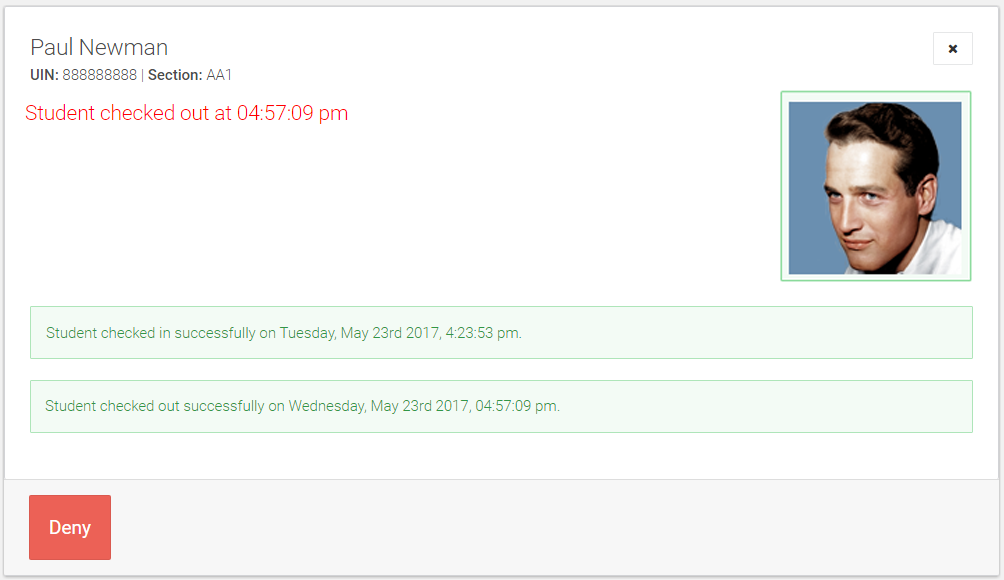
To continue checking students out, the proctor may swipe another i-Card or enter student identifying information into the input area.
Return to ATLAS Exam Attendance - Homepage.
