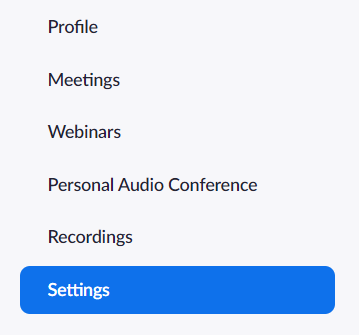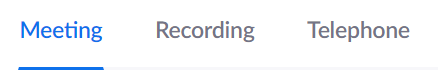Zoom, Quickstart Guide
This article describes various requirements for Zoom prior to starting your first Zoom meeting.
Log In to illinois.zoom.us
IMPORTANT:First time U of I Zoom users need to log in via the Web Interface orr any Zoom integration using Shibboleth single sign on, (SSO) to create their account.
- This will generate your U of I Zoom account. Please make sure you use your University of Illinois NetID and password
- If you would like more information about how to log into U of I Zoom please view: Zoom, Logging In
Configure your meeting settings
Accessing your settings:
- Access your settings by logging into your U of I Zoom account at: illinois.zoom.us
- Locate the settings tab within the menu bar on the left hand side of the window
- Select the type of Zoom service you would like to configure
- Note: Currently Zoom telephony is not enabled.
- For more information on how to Access and Edit your meeting settings, please visit Zoom Support.
Understanding your settings:
- Please visit Zoom's Documentation for more information about setting definitions:
Downloading Zoom Desktop Application
- Note: Most integrations require the Desktop Application. Users will need to download the Zoom Desktop Application before many integrations will work correctly.
- Please find the download version you require below:
- Windows
- Mac
- iOS
- Android
Linux: Please visit the link below to find the Zoom desktop application for all supported distributions: - Zoom Download for Linux
Internet Bandwidth/Speed Requirements
- Go to http://speedtest.net to check your network bandwidth. Generally, we recommend 1.2 to 1.5Mbps upload/download for an optimal experience on desktop or room systems.
Test your audio and video settings
- Test your video before the first meeting:
- Please visit How Do I Test My Video? for more information.
- Test your audio before your first meeting:
- Check out, Testing your computer or device audio from Zoom Support if you'd like more information.
Zoom Support
- Zoom publishes and updates articles supporting all of there services. These documents can be found at the Zoom Help Center.
- Zoom has specific articles relating to getting started which can be found at Zoom: Getting Started.
- Zoom also has video tutorials if needed: Zoom Video Tutorials.
Status Pages
- Monitor Zoom’s status page for any outage information
- Monitor Illinois’ status page for further outage information