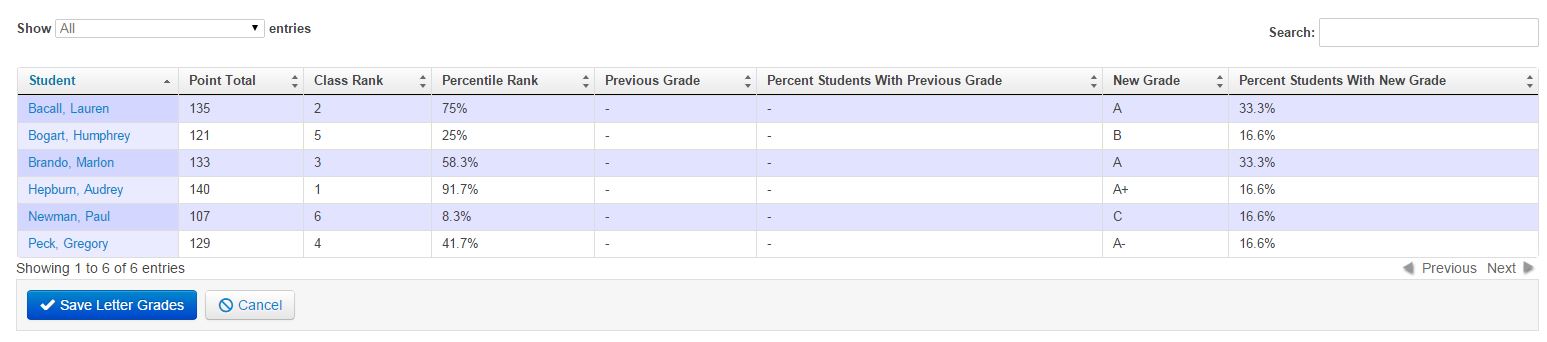Topics Map > ATLAS Applications > ATLAS Gradebook
ATLAS Gradebook - Assigning letter grades
However, we have control over the minimum points needed to fit within a particular grade category.
We can then preview our grades before finalizing them.
Starting from the Course Term Home, select Grade Calculations and then the Assign Letter Grades area.
The first thing we encounter in the Assign Letter Grades area is the letter grade minimum points table.
In this table we can manipulate the minimum point values to impact the assignment of our letter grades.
We've elected to store these letter grades in the "Final Grade" Point Total Category.
To view the letter grades for our students before saving, select the Preview button.
Since we haven't saved letter grades to this Point Total Category in the past, the "Previous Grade" and "Percent Students With Previous Grade" fields are blank.
We can see that our students have letter grades based on the minimum points we established in the table above.
To continue manipulating the letter grades, we can adjust our minimum points again and select Preview.
Once we're happy with the grade distribution - we can hit the Save Letter Grades button to finalize our grades.