Topics Map > Printing and software > WebStore
WebStore, Shopping in the WebStore
WebStore is a secure Website with 24/7 availability, and many software products can be downloaded immediately to your computer. You must login to WebStore with your University of Illinois credentials. Your U of I profile information will determine what software you will be able to see and purchase in the WebStore, based on your student, staff or department eligibility.
How to shop on WebStore:
- To enter the store after you go to the homepage at webstore.illinois.edu, choose the Purchase Type you intend to make: Unit Purchase or Personal Purchase. To select the Purchase Type, use the "Personal Purchase" and "Unit Purchase" buttons at the top of the page. The Personal Purchases shop is an entirely separate store from the Unit Purchases Shop. You will only find products that can be purchased with a credit card in the Personal Purchases store. You will only find products that can be purchased with a Banner account on the Unit Purchases store.
- Unit Purchase software and training courses are paid for by University funds and require a Banner Account Number for items that are not free. Unit Purchased software products are for installation on University-owned machines.
- Personal Purchase software and training courses are NOT paid for by University funds and require a valid personal credit card for items that are not free. Personal Purchase software products are for installation on personally-owned computers.
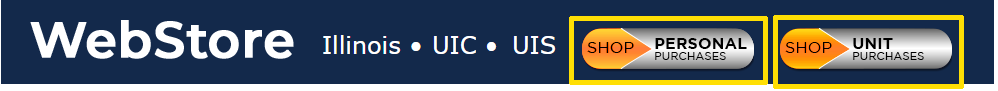

2. After you enter a store, you can find products using one of the following methods:
- Browse all product offers, by clicking the "Browse All" button near the top of the page.
- Enter a specific product name in the Product Search box near the top of the page to search for a particular item.

- Browse by category, by selecting a category from the list in the page footer.

- Select a Featured Product group by selecting one of the featured product icons.

3. Once you have found the item you wish to purchase, select the quantity and put it in your cart. Many of the WebStore offerings are free. If there is a price on the item, please note that if you pay with a credit card, the item will be subject to sales tax. Items paid for with a Banner account, are not subject to sales tax.

4. When you are finished shopping and ready to check out, select "Check Out". On checkout, you may need to review and sign any EULA's that are required with the license. You will enter any necessary payment information to complete the order.
5. Upon completion, you will be redirected the Order History part of your account where your recent order is stored. You can revisit your order, access any download links that come with the software, look up your installation key or code, review additional instructions and get links to guides for learning about, installing and activating your software here. If you need to contact WebStore for support, your Order Number, along with the NetID or email address of the purchaser is important information to include with your question.

6. An email receipt will also automatically be sent to your email address. Along with your order information, your receipt will contain links to your Order details with codes, downloads and instructions, a support link to submit a support request, a survey link and additional information about your purchase at the bottom.

7. That's it! You have completed a purchase at WebStore. If you need to make purchases with both credit cards and a Banner account, you will have to complete two separate purchases in both stores.
