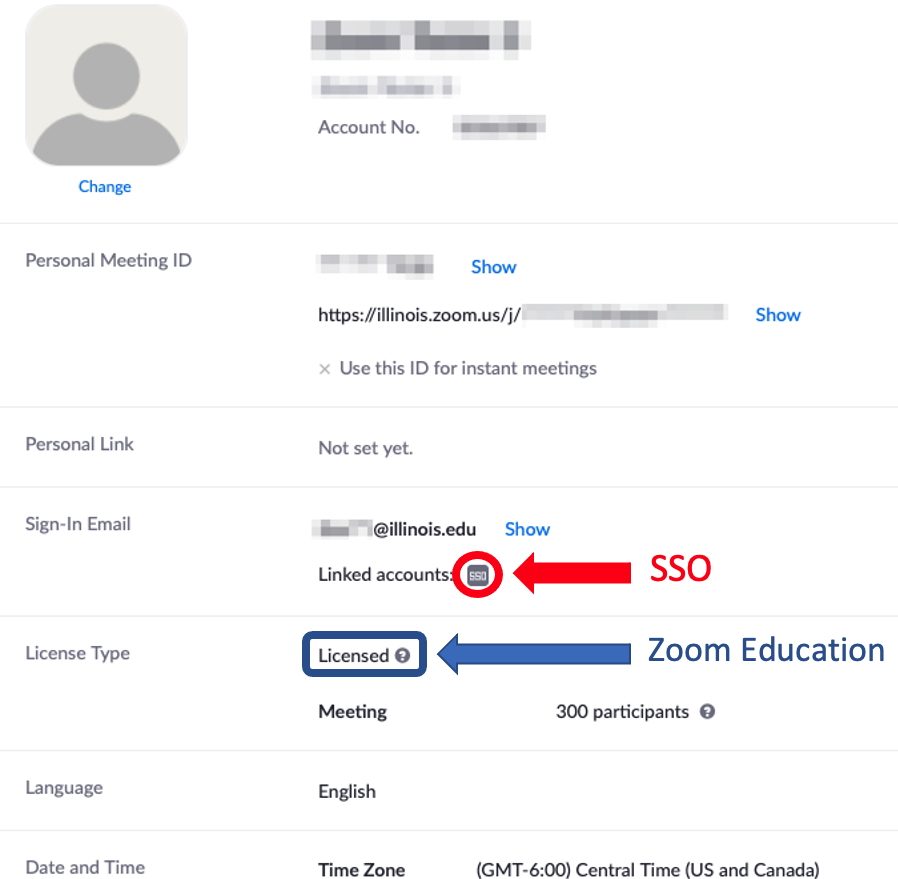Topics Map > Help and training
Topics Map > Communication and collaboration > ZOOM
Zoom, License Eligibility, Why do I only have Zoom 'Basic' Access?
License Eligibility:
All Illinois Staff, Faculty and currently registered undergraduate and graduate students are eligible for a Illinois Zoom education license, all others will be provisioned basic licenses.
Newly admitted students must register before they will be able to access a Illinois Zoom education license.
Registered students will need to wait for their upcoming semester to be made "current" before they will be provisioned a Illinois Zoom license. This generally occurs 2-3 weeks before the start of each semester and is managed by the Identity and Access Management team.
The Illinois Zoom education license most closely resembles a Zoom Business license in terms of features. This license includes Zoom Meetings with 300 participant capacity, and Live Streaming but does not include Zoom webinars. The Zoom webinar license must be purchased from the WebStore. If you are eligible for a license, but are still listed as a having a basic license within your account, you are most likely not logged in using single-sign on (SSO).
Retirees, Emeritus (without a Staff appointment) and non-registered students are among those who are not eligible for a Zoom license. If you believe you should have a Zoom license, but are not automatically provisioned one after logging in to illinois.zoom.us, please reach out to the Technology Services Help Desk by emailing consult@illinois.edu, calling 217-244-7000 or by creating a ticket at help.uillinois.edu.
Why do I have only Zoom Basic access after logging in?
In order for Illinois Staff, Faculty and Students, to access their U of I Zoom License with large meeting 300, they must log into the U of I Zoom portal using single sign-on with their U of I credentials.
To verify your Zoom account status, follow these steps:
- SIGN OUT of all current Zoom sessions and close all browser windows.
- Go to https://illinois.zoom.us where you will see the U of I login screen:

IF YOU DO NOT SEE THIS PAGE YOU ARE NOT LOGGING INTO THE UI PORTAL.
PLEASE MAKE SURE THAT ALL INSTANCES OF ZOOM ARE CLOSED AND CLEAR YOUR BROWSER CACHE. - Please click on 'Sign In".
- Login when prompted, checking that the default of "Share Now" is selected if prompted for information sharing.
- You are now logged into the UI Zoom portal.
- Verify your account status ("Licensed" - meaning Business level feature set or "Basic") in your profile.
In the graphic below the red arrow points to "SSO" showing that you have properly authenticated.
The blue arrow points to your user type, which may be "Basic" or "Licensed". Again Licensed means that the account has Pro functionality and increased meeting capacity to 300 participants.
If you have further questions about the login process or licensing, please contact the Technology Services Help Desk by emailing: consult@illinois.edu or by calling (217) 244-7000.