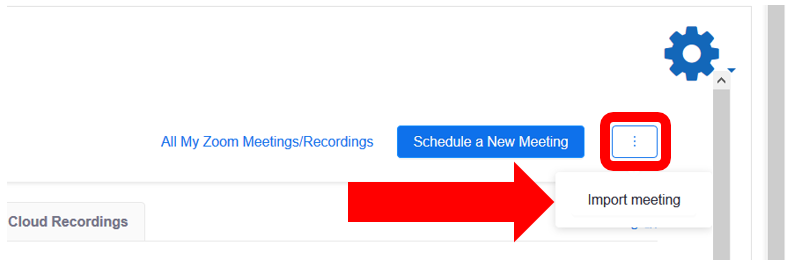Zoom, Import Meeting into Learning Managment System (LMS)
Learn how to import a Zoom meeting into the LTI
Follow the instructions below to import a meeting into the LTI:
- Log into your Learning Management System and find the Zoom module
- In the upper right corner of the Zoom module, locate the button with the vertical ellipsis (stack of three dots) shown here:
- Click "Import Meeting":
- The meeting, with the new authentication profile, will be imported into your Zoom module. Currently, this is the only way to apply the setting "Only Authenticated user can join meetings" to a meeting in Moodle.