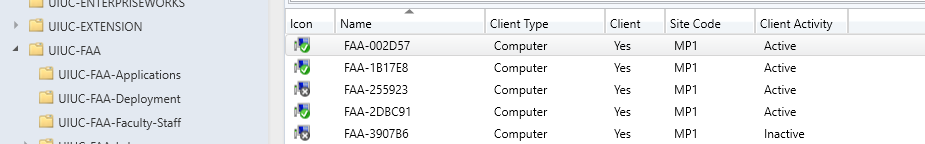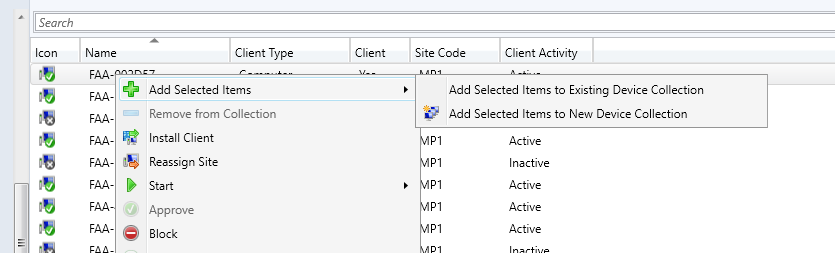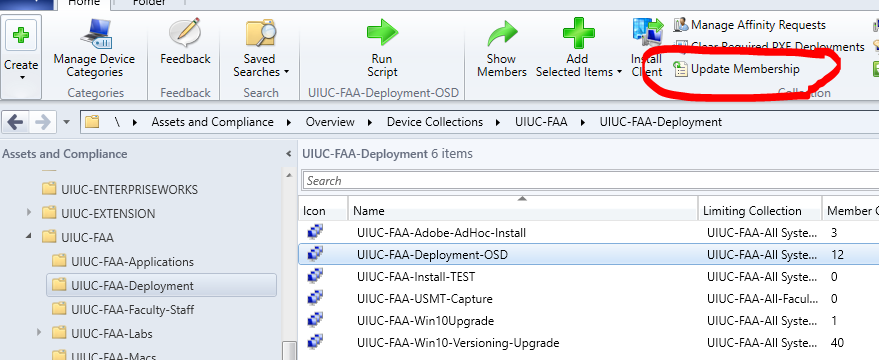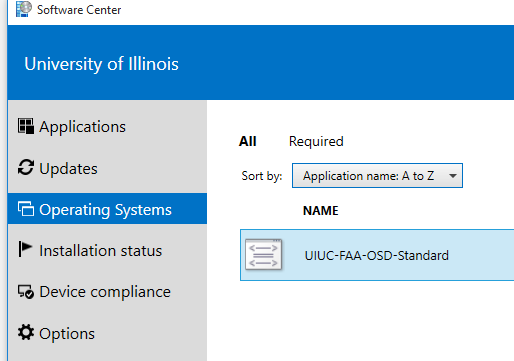Endpoint Services, MECM, In-place Imaging
Overview
This article provides in-place imaging information on Windows via MECM.
Systems
- Microsoft Endpoint Configuration Manager (MECM)
Intended Audience
- University of Illinois IT Pros leveraging MECM, hosted by Technology Services' Endpoint Services team
Actions
- Gather Information
- Image in Place - Fresh Image (no capture and restore)
- Notes
- Device name
- Installed applications
- Verify the device object exists in MECM
- Determine if data needs to be retained on the device planned for re-image
- Note your OS Deploy Collection
- Confirm the task sequence is deployed to clients
Image in Place - Fresh Image (no profile capture and no restore)
Once you have the device name needing to be imaged and your OS Deploy Collection has been configured, you can prepare the re-image by:
- Manually backup any user directories as needed
- Find the device object
- Right-click the device object and select Add Selected Items to Existing Device Collection
- Navigate to your OS Deploy Collection and select Update Membership on the collection to make the Task Sequence available in Software Center (typically takes less than 15 minutes to appear in the collection)
- Open Software Center on the device to be imaged and find your OS Deploy Task sequence
- Select the OS Deploy Task Sequence and choose Install
- System should restart and begin running the task sequence
Notes
- Without USMT Capture and Restore, the above process will wipe the machine
- Only the base image and base applications that are configured by the Task Sequence will be installed
- If additional applications are required, deploy these as required or available deployments
- Additional non-packaged applications will require manual installation