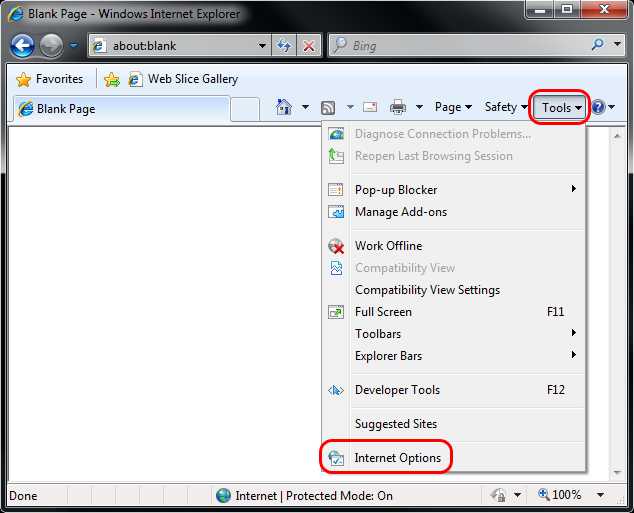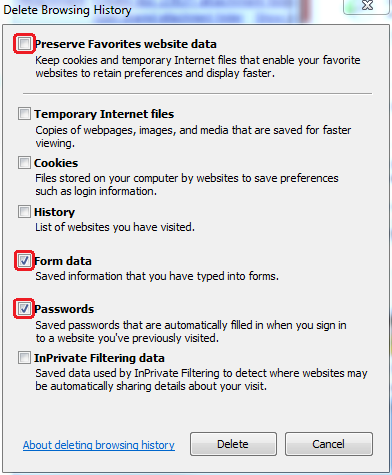Internet Explorer 8 (Windows) - Clearing Saved Passwords and Form Data
This document explains how to clear passwords and form data in Internet Explorer 8.
- Select Tools > Internet Options.
- Click on the General tab and then the Delete... button.

- Make sure to uncheck Preserve Favorites website data and check both Passwords and Form data then click Delete.