Topics Map > Applications & Software > Mobius View
Mobius View - Searching Folders and Reports
This document shows how to use the search function in Mobius View
Searching Folders and Reports using Classic View
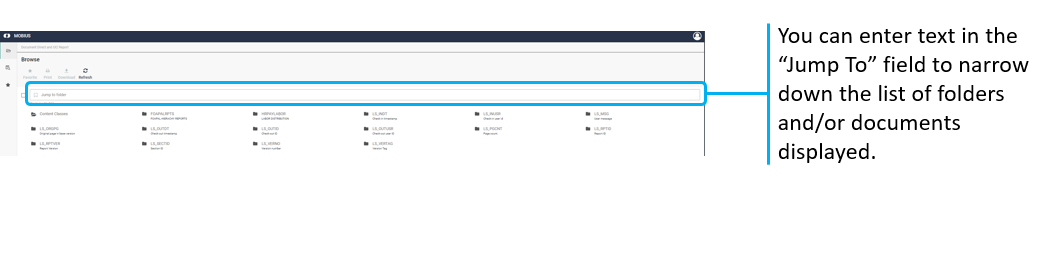
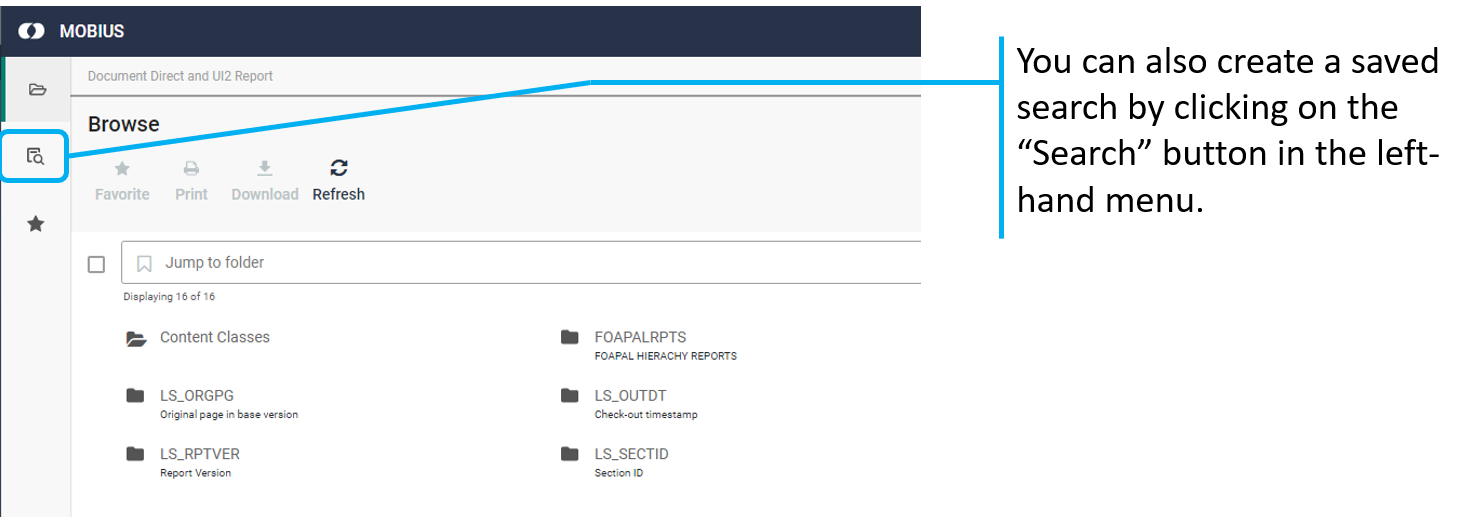
Searching Folders and Reports using Tree View



