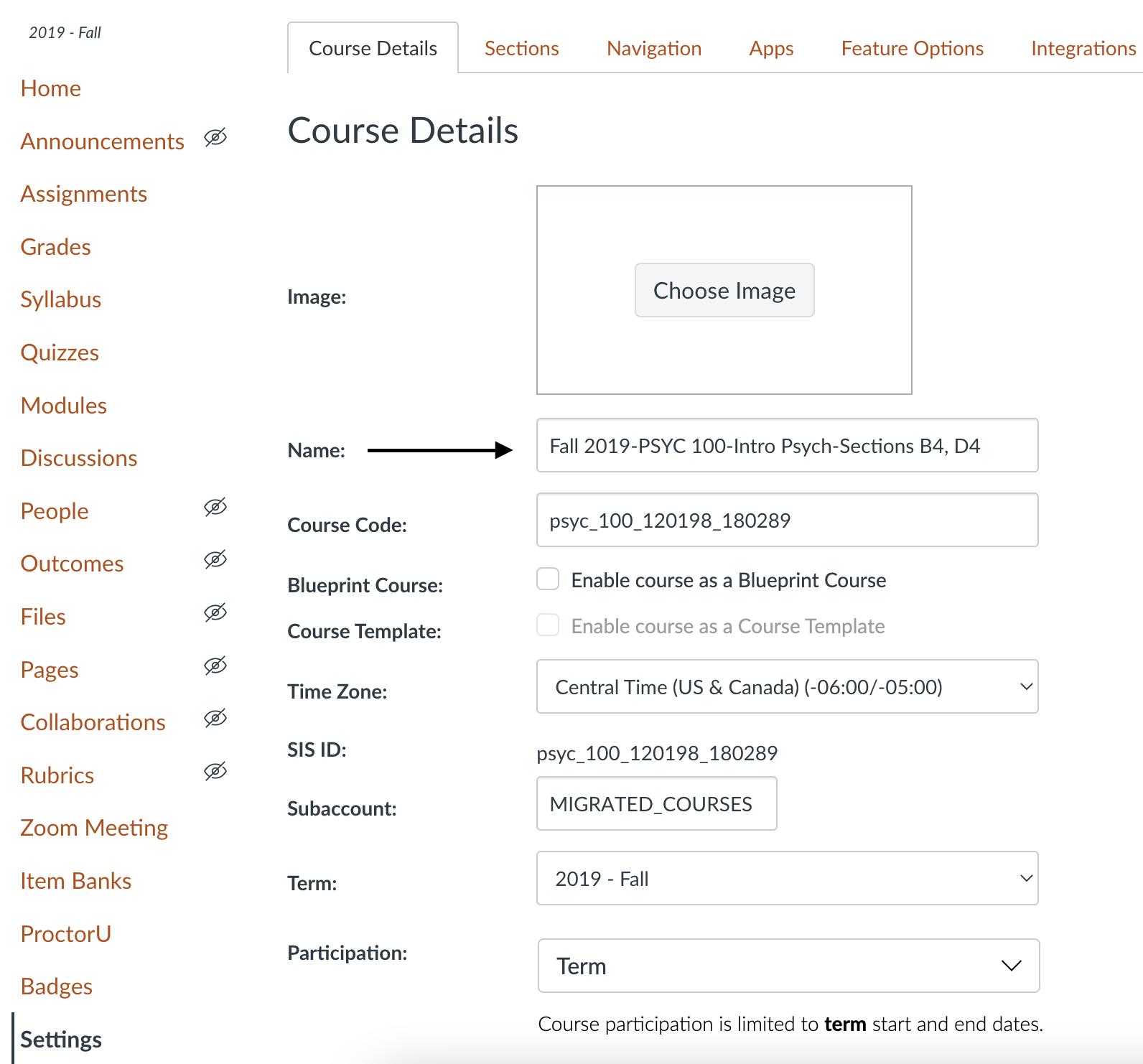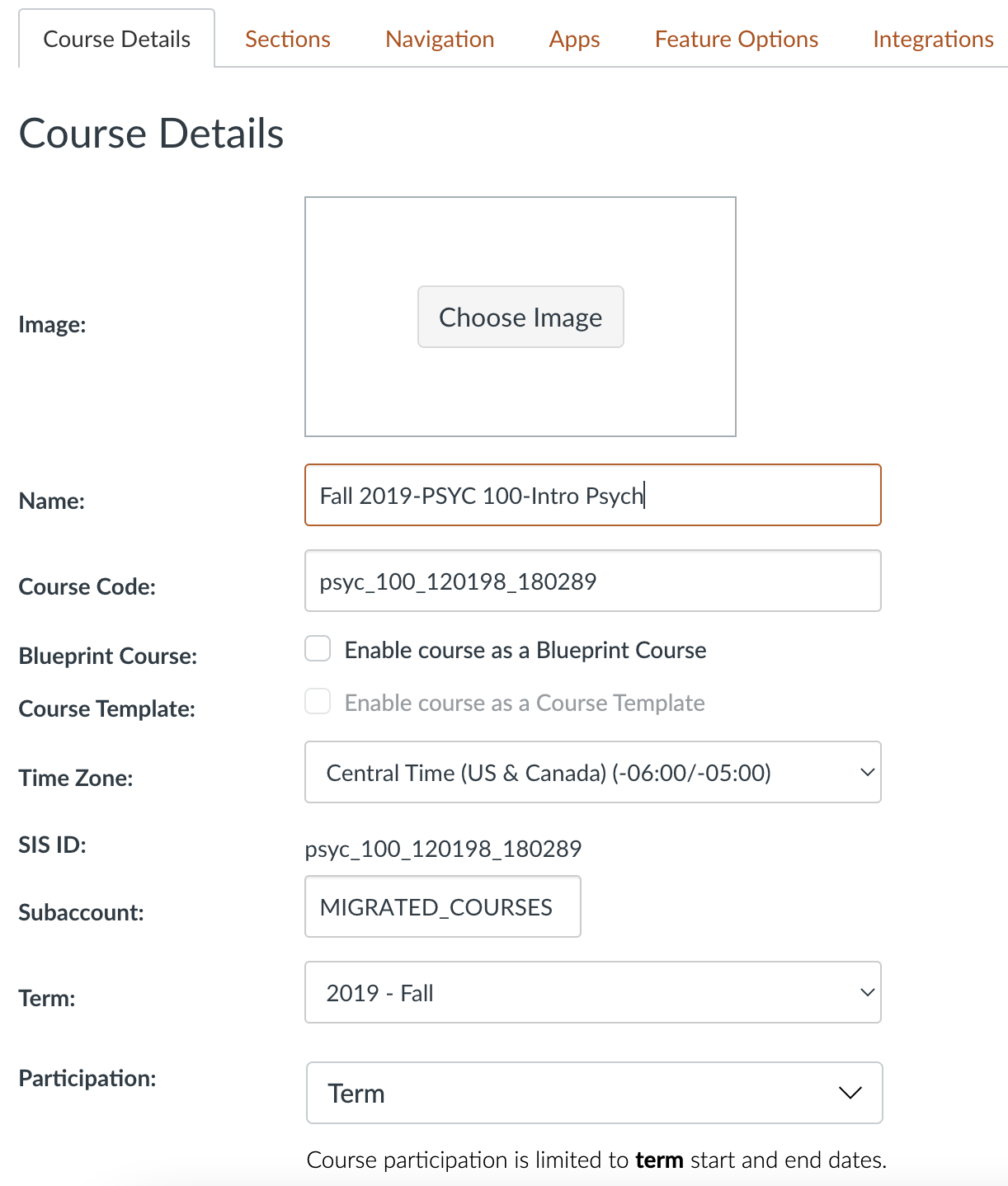Topics Map > Teaching and learning > Canvas@illinois.edu
Canvas@Illinois , How to Change the Course Name
This page provides instruction on how to change the name of your Canvas course.
Teachers have the ability to edit the name of their Canvas courses from within the Canvas website. Note: The changes made to the title will be visible to all individuals enrolled in the course.
- Enter the course in Canvas whose title you want to alter.
- Click on "Settings" in the left-hand course menu.
- In the Course Details tab that opened after you clicked Settings, navigate to the "Name" text box and edit the name of the course. Best Practice: Keep the course's Rubric and Number in the name to help students differentiate between their courses in Canvas.
Original Course Name:
Edited Course Name: - Once you have changed the name of the course, scroll down the Course Details page and click the "Update Course Details" button. You will receive a pop-up on the page that states that the change has been made successfully. You can double-check how the course name appears by clicking on the Dashboard link in the Canvas menu.